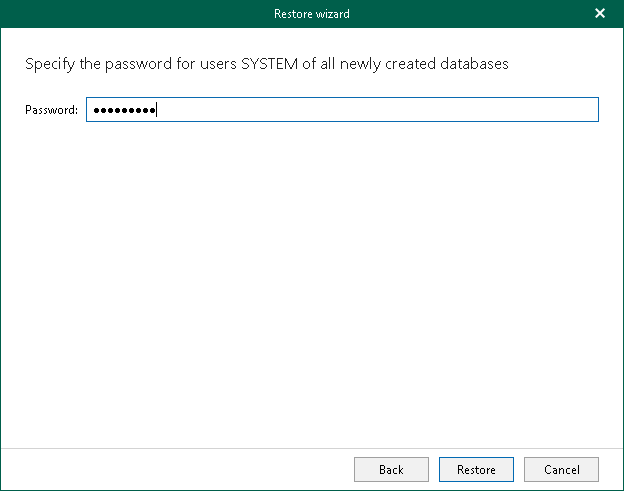Step 5. Specify SYSTEM User Password
This step of the wizard is only available if any of the databases selected at the Select Databases step do not exist on the target server. In this case, the SAP HANA system creates new tenant databases on the target server and a new SYSTEM user for the new databases.
At this step, specify a password for this new SYSTEM user and click Restore.
The password policy follows the default SAP HANA configuration — the password must contain at least 8 characters, one uppercase, one lowercase letter, and one number.
Note |
This password applies to all databases created during the restore process. |