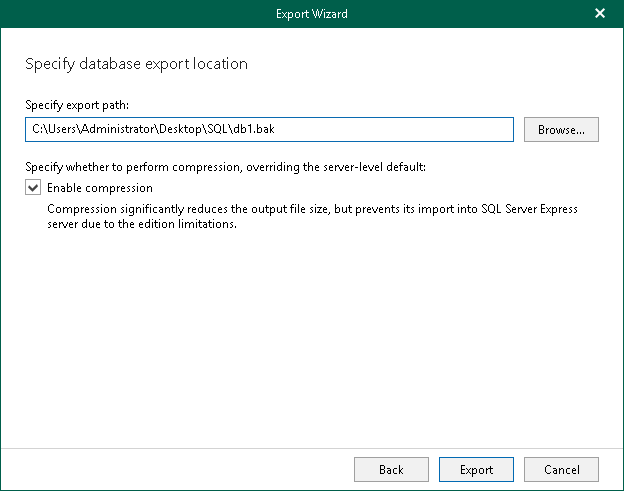Step 4. Specify Export Location
At this step of the wizard, specify the path to the destination directory and click Export.
You can select Enable compression check box to reduce the output file size.
Note |
Compression is unavailable if the staging SQL server runs any Express Edition of Microsoft SQL Server. |