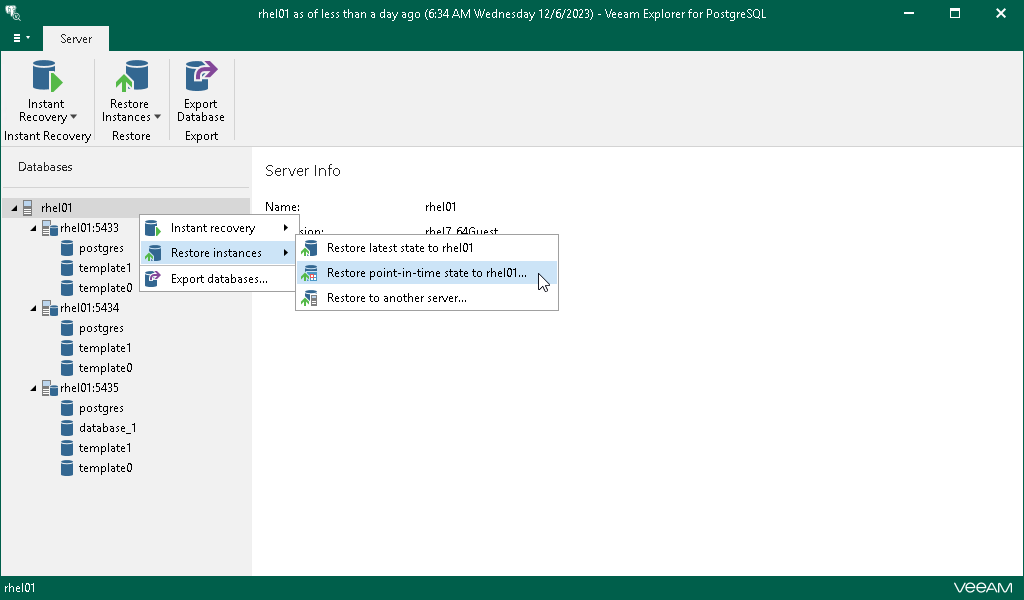Step 1. Launch Restore Wizard
To launch the Restore wizard, do the following:
- In the navigation pane, select a PostgreSQL instance you want to restore.
- On the Server tab, select Restore Instances > Restore point-in-time state to <original_location>.
Alternatively, you can right-click an instance and select Restore Instances > Restore point-in-time state to <original_location>.