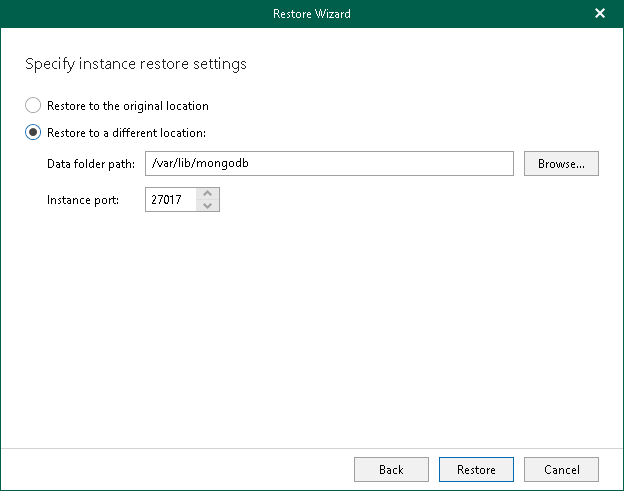Step 4. Specify Instance Restore Settings
At this step of the wizard, specify a location to which you want to restore the MongoDB instance.
- Choose a location:
- Select Restore to the original location to restore the MongoDB instance to the original data folder.
- Select Restore to a different location to restore the MongoDB instance to another data folder.
- Specify the path in the Data folder path field. To locate a new folder, click Browse and select the folder you want to use.
- In the Instance port field, specify a port for the MongoDB instance. The port must be available.
- Click Restore.
Note that if the target data folder is not empty, you will be prompted to overwrite it before the restore session starts.