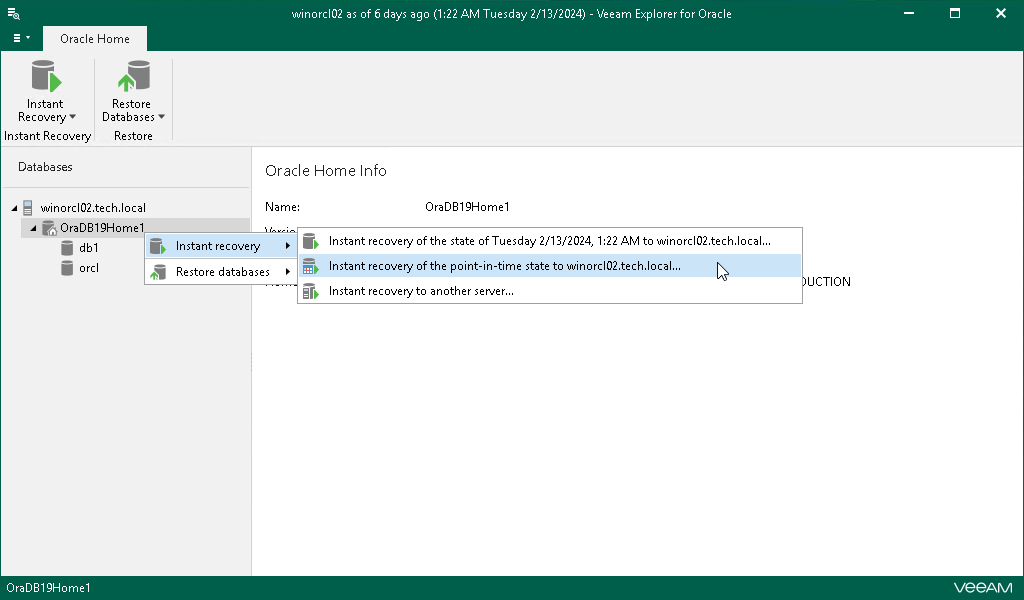Step 1. Launch Instant Recovery Wizard
To launch the Instant Recovery wizard, do the following:
- In the navigation pane, select the Oracle server or an Oracle home.
- On the Server or Oracle Home tab, select Instant Recovery > Instant recovery of point-in-time state to <original server>.
Alternatively, you can right-click the Oracle server or an Oracle home and select Instant recovery > Instant recovery of point-in-time state to <original server>.
[For Windows-based Oracle servers] If the user specified in the job is not the Oracle home user, you must provide a password to access the target Oracle home. Applicable to Oracle 12c and later versions.