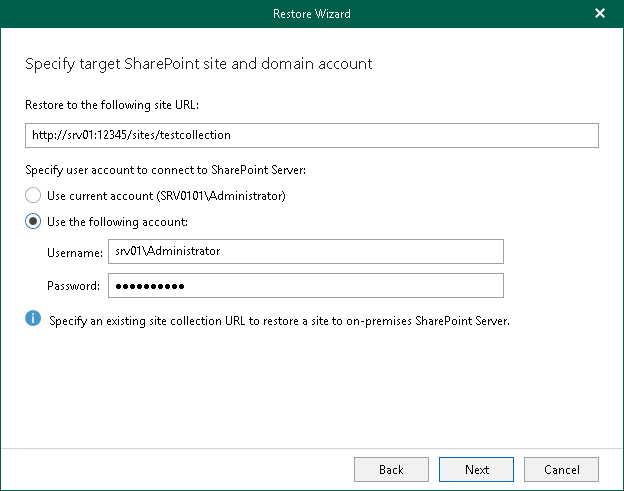Step 3. Specify Target Site Web Address and Credentials
At this step of the wizard, specify web address of a target SharePoint site and provide credentials to connect to the Microsoft SharePoint server.
Note |
Make sure that you restore to site collection that exists in the target location; Veeam Explorer for Microsoft SharePoint does not create site collections. |
To specify web address of a target site and credentials to connect to SharePoint server, do the following:
- In the Restore to the following site URL field, specify web address of a target site.
- In the Specify user account to connect to SharePoint Server section, use an account that you are currently logged in or provide a user name and password to connect to the on-premises Microsoft SharePoint server.