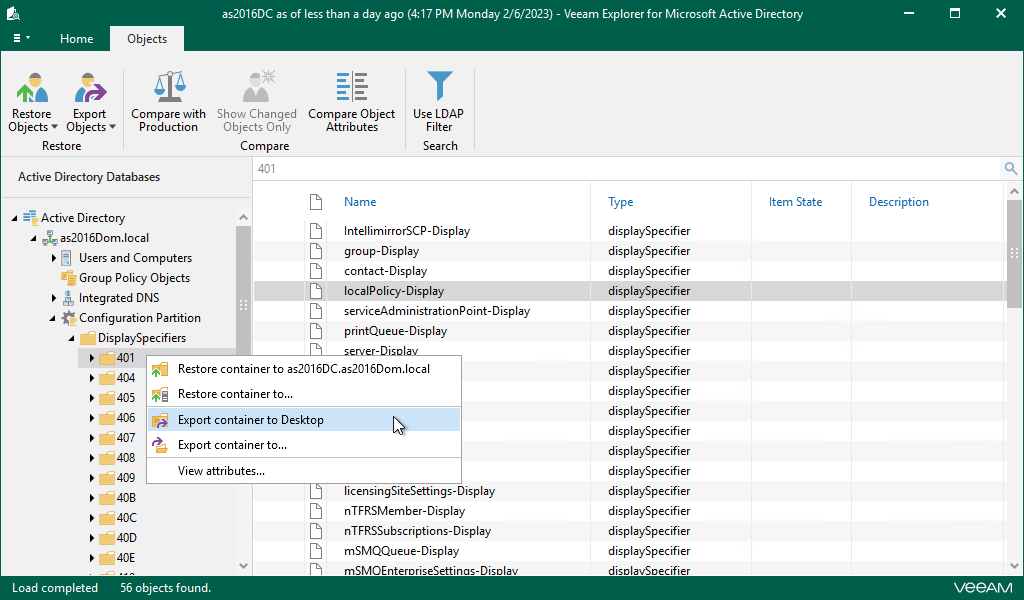Using 1-Click Export
To export a container or object to the default location, do the following:
- Select a container or object.
- On the Container or Objects tab, select Export Container > Export Container to <target_folder> or Export Objects > Export Object to <target_folder>.
Alternatively, you can right-click a container or an object and select Export container to <target_folder> or Export objects to <target_folder>.
Note |
The <target_folder> destination depends on the location you used during the last export operation. |