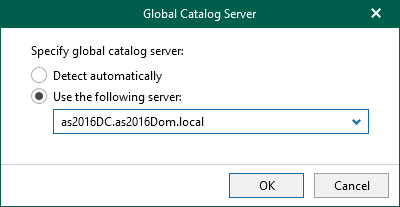Step 2. Specify Connection Parameters
At this step of the wizard, do the following:
- In the Server field, specify the DNS name or IP address of the target server to which you want to restore your data.
Select the Use SSL check box to establish a secure SSL connection.
- In the Specify the user account to be used to connect to LDAP server section, select either of the following options:
- Use current account. Select this option to connect to the LDAP server using the account under which Veeam Explorer for Microsoft Active Directory is running.
- Use the following account. Select this option to connect to the LDAP server using a custom user account. Then provide a user name and password for the account.
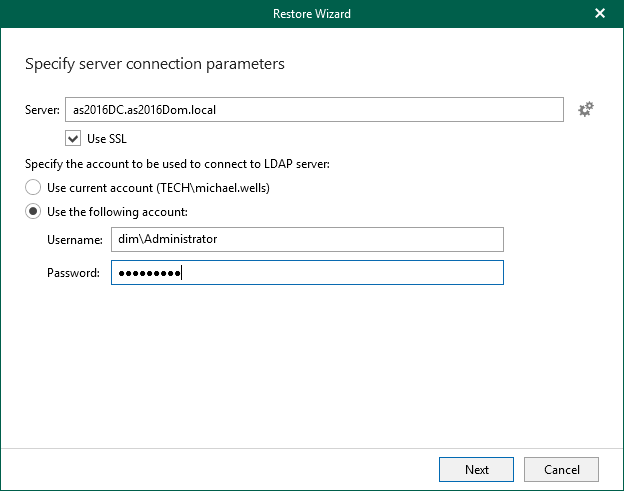
Global Catalog Server
To specify a Global Catalog server, click the Settings button on the right side of the Server field and choose either of the following options:
- Detect automatically — to automatically detect a server.
- Use the following server — to choose a server from the list.