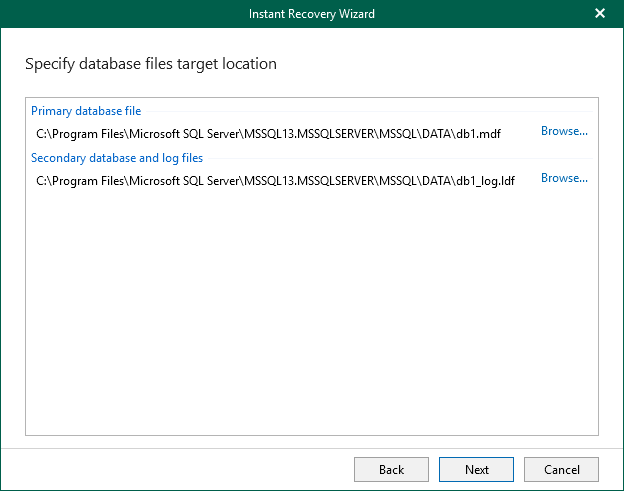Step 5. Specify Database File Location
At this step of the wizard, specify the location for database files (control files, data files, log files and temp files).
To edit the path, click the path row and specify the location you want to use. If specified folders do not exist, Veeam Explorer for Microsoft SQL Server will create these folders.