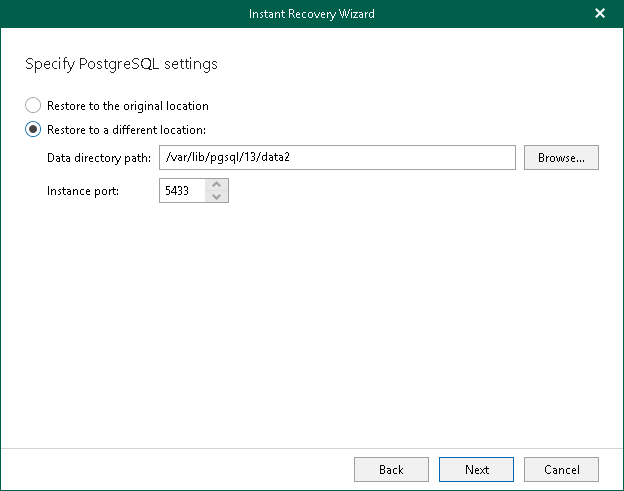Step 4. Specify PostgreSQL Settings
At this step of the wizard, specify the following PostgreSQL settings:
- Specify a location to which you want to restore the PostgreSQL instance:
- Select Restore to the original location to restore the PostgreSQL instance to the original data directory.
- Select Restore to a different location and specify a path in the Data directory path field to restore the PostgreSQL instance to another directory. To locate a new directory, click Browse and select a folder you want to use.
- In the Instance port field, specify a free instance port, which will also serve as an instance identifier.
Note |
If the target data directory is not empty, you will be prompted to overwrite it before proceeding to the next step. |