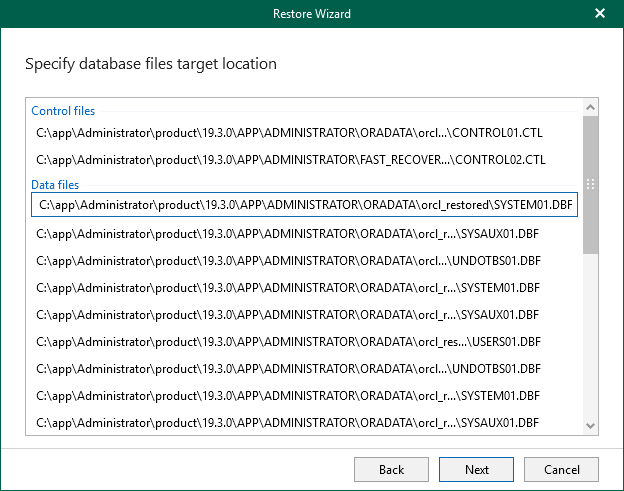Step 8. Specify Database Files Location
At this step of the wizard, specify the location to which you want to restore data files.
Consider the following:
- When restoring with the Restore with the original name and settings option, only the location for Data files will be available for editing.
- When restoring with the Restore with different name and settings option, the location for the following files will be available for editing:
- Control files
- Data files
- Log files
- Temp files
To change the location, click the path row and specify the path.