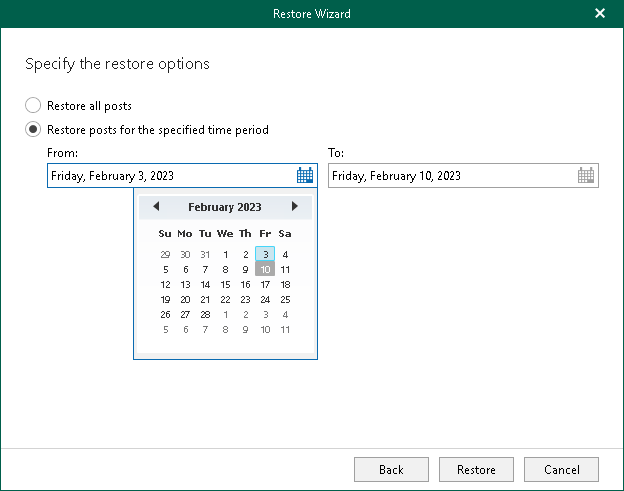Step 4. Specify Restore Options
At this step of the wizard, select restore options and click Restore.
You can select one of the following options:
- Restore all posts
Select this option if you want to restore all posts published in the channel.
- Restore posts for the specified time period
Select this option if you want to restore posts published in the channel during the specified time period.
If you select this option, in the From and To fields, specify the dates that define the start and end of the desired time period. Veeam Explorer for Microsoft Teams will restore posts whose last modification date belongs to the specified period.
When you restore posts, Veeam Backup for Microsoft 365 will create a separate tab in the original team channel and restore posts to this tab.