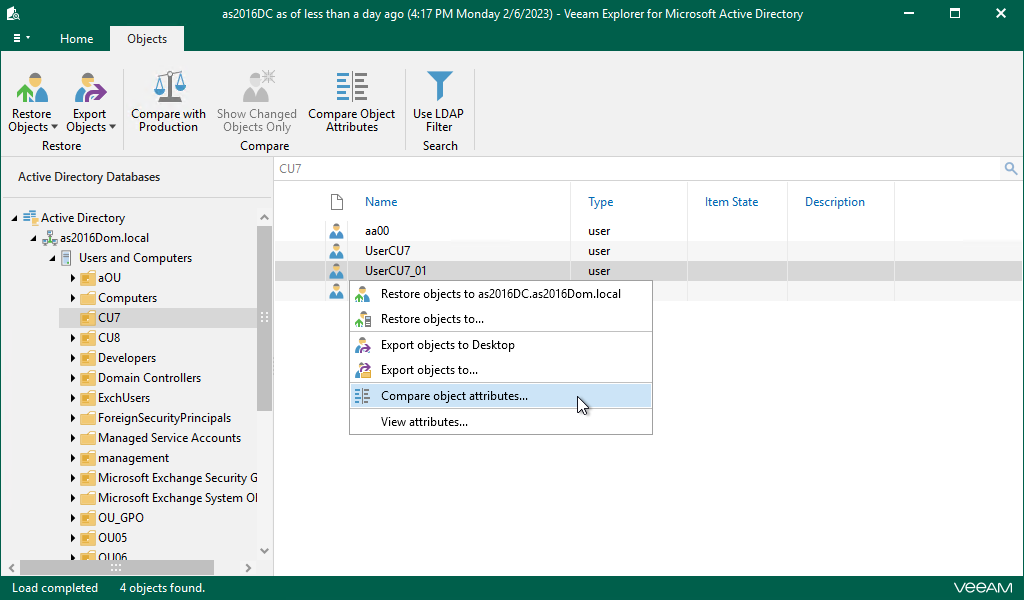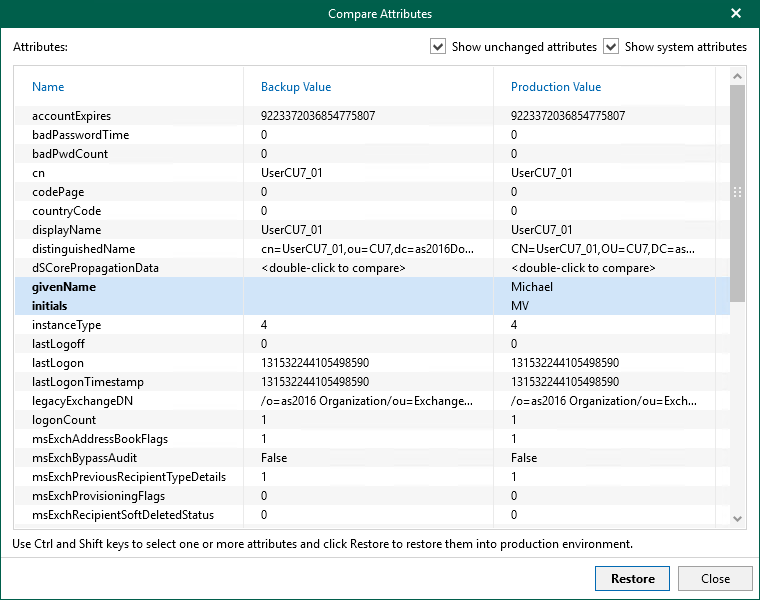Comparing Object Attributes
To compare Active Directory objects attributes, do the following:
- In the navigation pane, select a container.
- In the preview pane, select an object.
- On the Objects tab, select Compare object attributes or right-click an object and select Compare object attributes.
- Review changed attributes.
To show unchanged attributes, select Show unchanged attributes at the top-right corner. To show system properties, select Show system attributes.
To restore an attribute, select it and click Restore. Multiple selection is also supported.