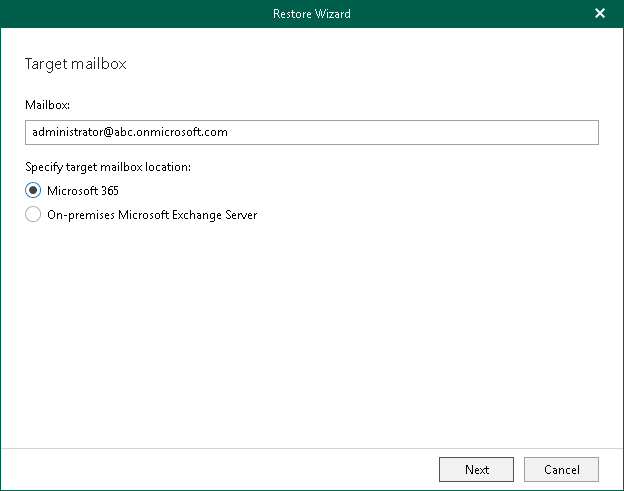Step 2. Specify Target Mailbox
At this step of the wizard, specify the target mailbox and mailbox location.
To specify mailbox settings, do the following:
- In the Mailbox field, enter a mailbox name to which you want to restore data.
You can specify any name that you want. You can also restore a mailbox to a different organization. For example, you have backed up a mailbox administrator@abc.onmicrosoft.com. To restore such a mailbox to a different organization, you can specify, for example, administrator@xyz.onmicrosoft.com to restore a mailbox to the xyz.onmicrosoft.com organization.
- Select Microsoft 365 to restore the specified mailbox to an Exchange Online organization with enabled multi-factor authentication (MFA). For more information, see the Adding Microsoft 365 Organizations section of the Veeam Backup for Microsoft 365 User Guide.
You can also restore from backups created for Exchange Online organizations to on-premises Microsoft Exchange servers and vice versa. For more information, see Restore to On-Premises Microsoft Servers.