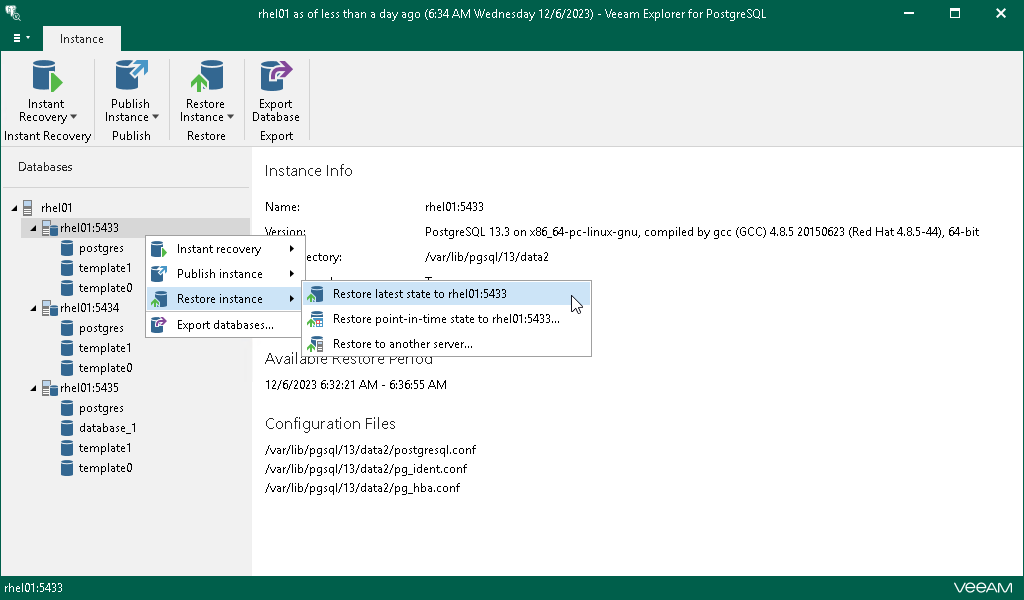Restoring Latest State
To restore the latest state of a PostgreSQL instance, do the following:
- In the navigation pane, select a PostgreSQL instance you want to restore.
- On the Instance tab, select Restore Instance > Restore latest state to <original_location>.
Alternatively, you can right-click an instance and select Restore instance > Restore latest state to <original_location>.
Note |
The name of the restore option depends on the restore point you select during the application item restore process in the Veeam Backup & Replication console.
|