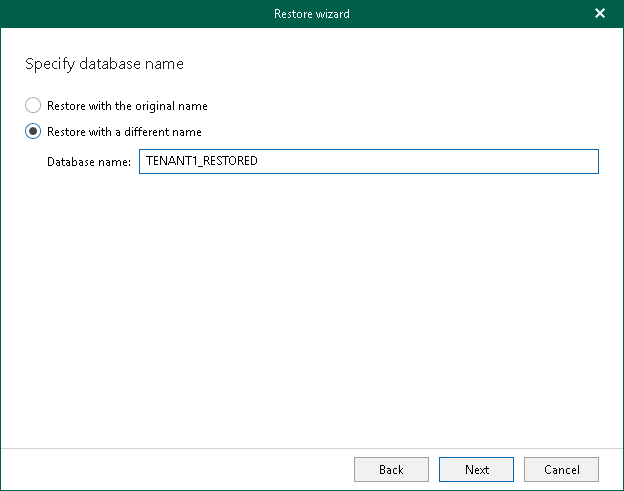Step 4. Specify Database Name
At this step of the wizard, specify the name of restored database on the target SAP HANA system.
- Select Restore with the original name to keep the original name of the database on the target SAP HANA system.
- Select Restore with a different name to change the name of the restored database on the target SAP HANA system.
In Database name field, type the name of the restored database. Make sure that the name does not contain keywords that belong to the RESERVED_KEYWORDS system view. For more information, see Considerations and Limitations.