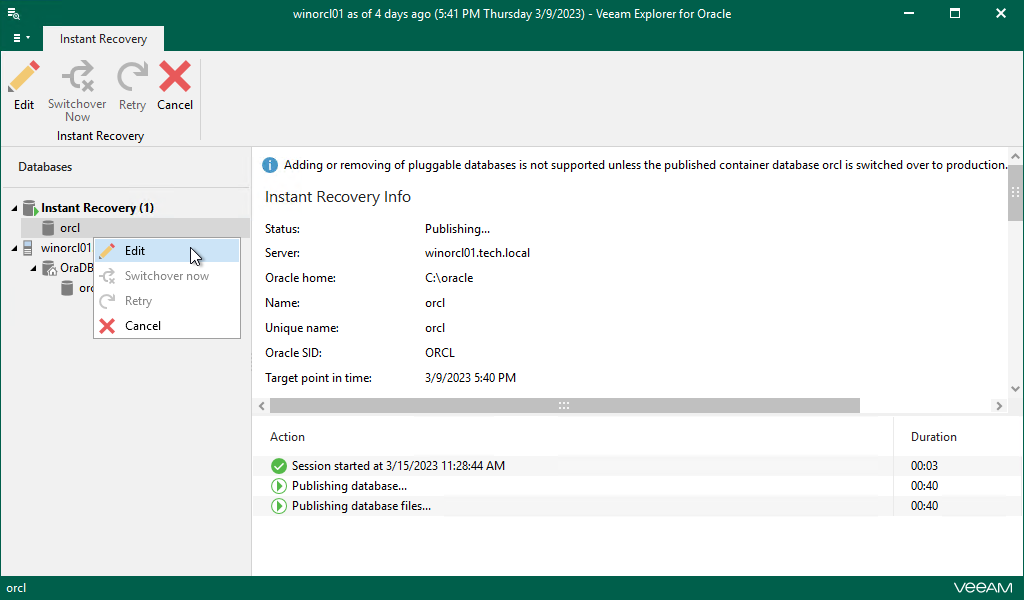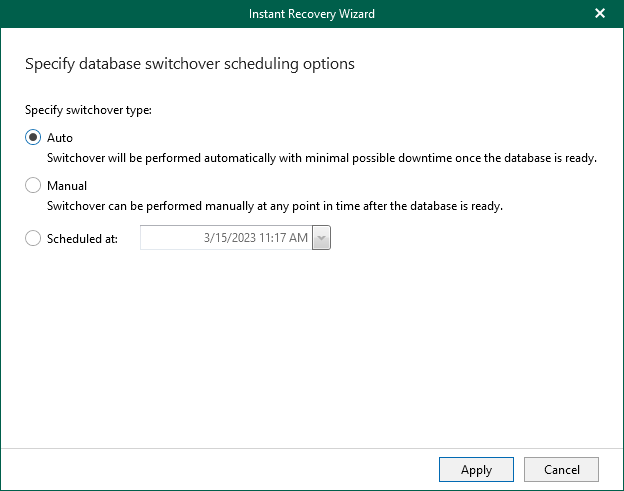Editing Instant Recovery Settings
If you have started an instant recovery session and want to change switchover settings, you can edit instant recovery settings.
To change switchover settings of an instant recovery session, do the following:
- In the navigation pane, under the Instant Recovery node, select a published database.
- On the Instant Recovery tab, select Edit or right-click the database or instance and select Edit.
- Change the switchover option and click Apply.