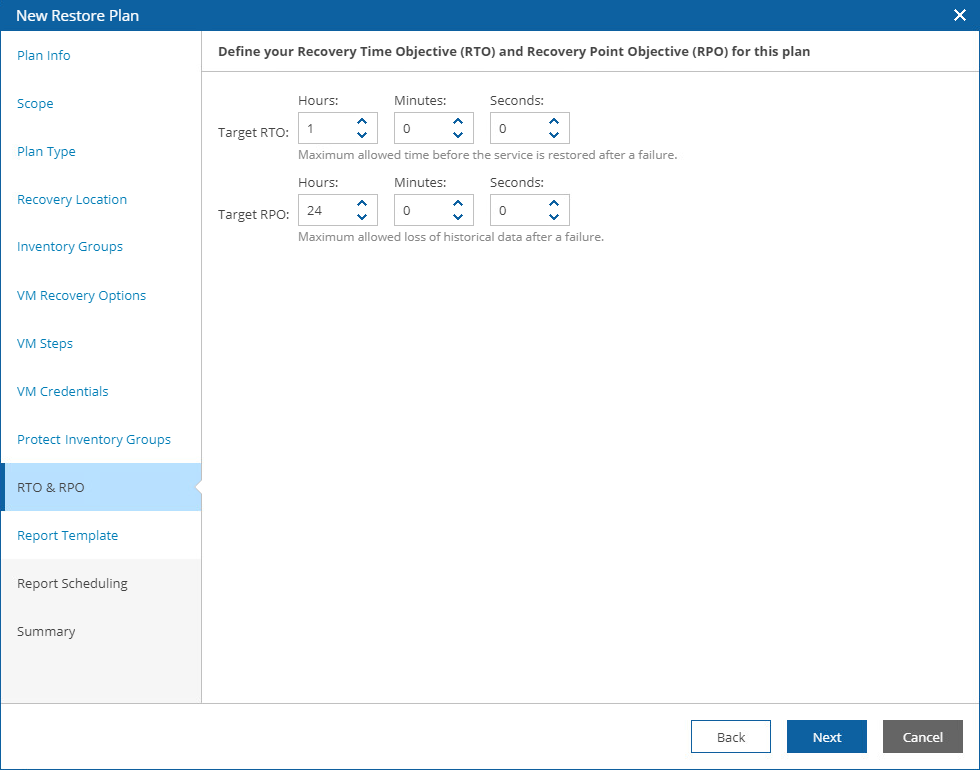Step 5. Specify Target RTO and RPO
At the Recovery Objectives step of the wizard, define your Recovery Time Objective (RTO) and Recovery Point Objective (RPO) for the plan:
- The RPO defines the maximum acceptable period of data loss.
- The RTO represents the amount of time it should take to recover from an incident.
Note |
If you choose to perform malware scan while running the plan, Orchestrator will scan only one disk per mount server at a time. This process may take a while, affecting the plan RTO. |
RTO and RPO performance will be recorded in the Plan Readiness Check, Plan Execution, Plan Audit and DataLab Test reports, and you will be able to track the achieved RTO and RPO objectives for each plan on the Home Page Dashboard.