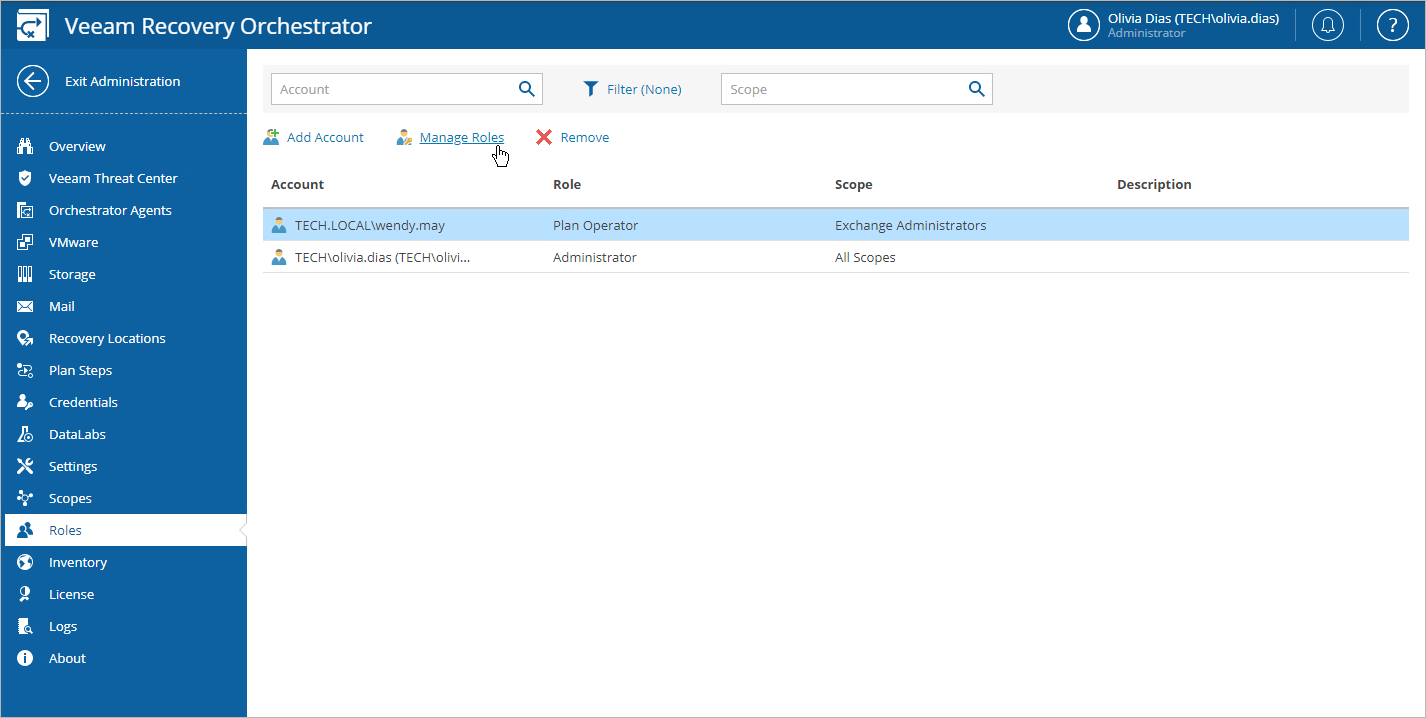Editing User Roles and Scopes
To edit role and scope pairs assigned to the user account, do the following:
- Switch to the Administration page.
- Navigate to Roles.
- Select the user account that you want to edit and click Manage Roles.
- In the Manage Roles wizard:
- At the Roles and scopes step, modify role and scope pairs assigned to the user account.
- At the Summary step, review configuration information and click Finish.