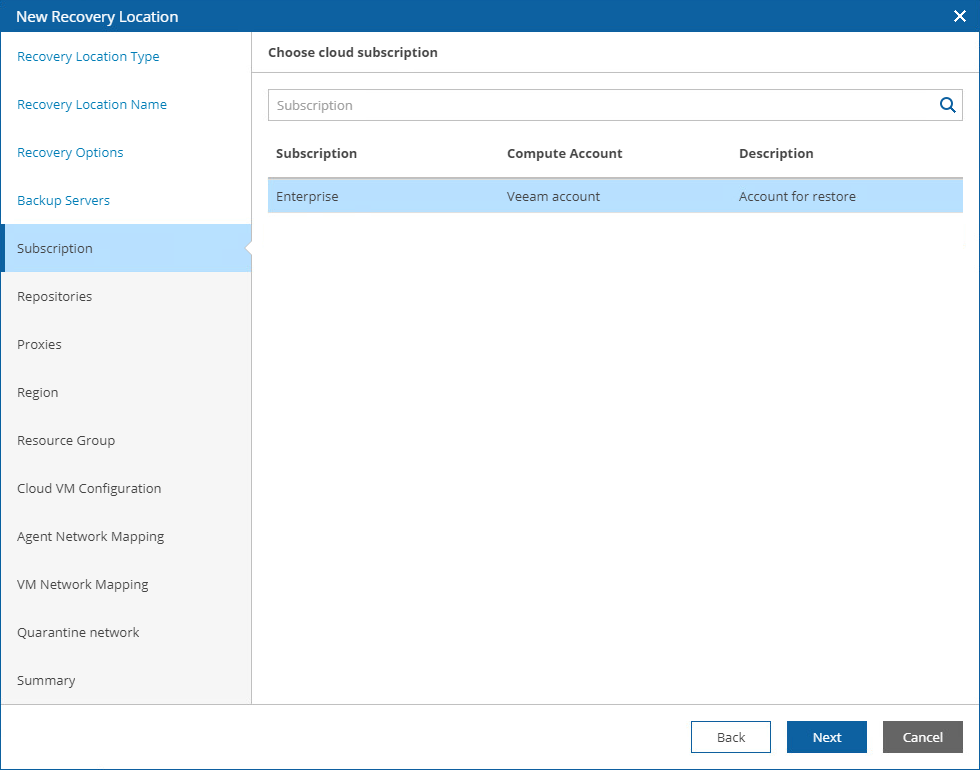Step 5. Choose Cloud Subscription
At the Subscription step of the wizard, select a Microsoft Azure cloud subscription whose resources you want to use to recover machines.
For a subscription to be displayed in the list of available subscriptions, it must be associated with the compute account added to Veeam Backup & Replication. For more information on adding Microsoft Azure compute accounts, see the Veeam Backup & Replication User Guide, section Microsoft Azure Compute Accounts.