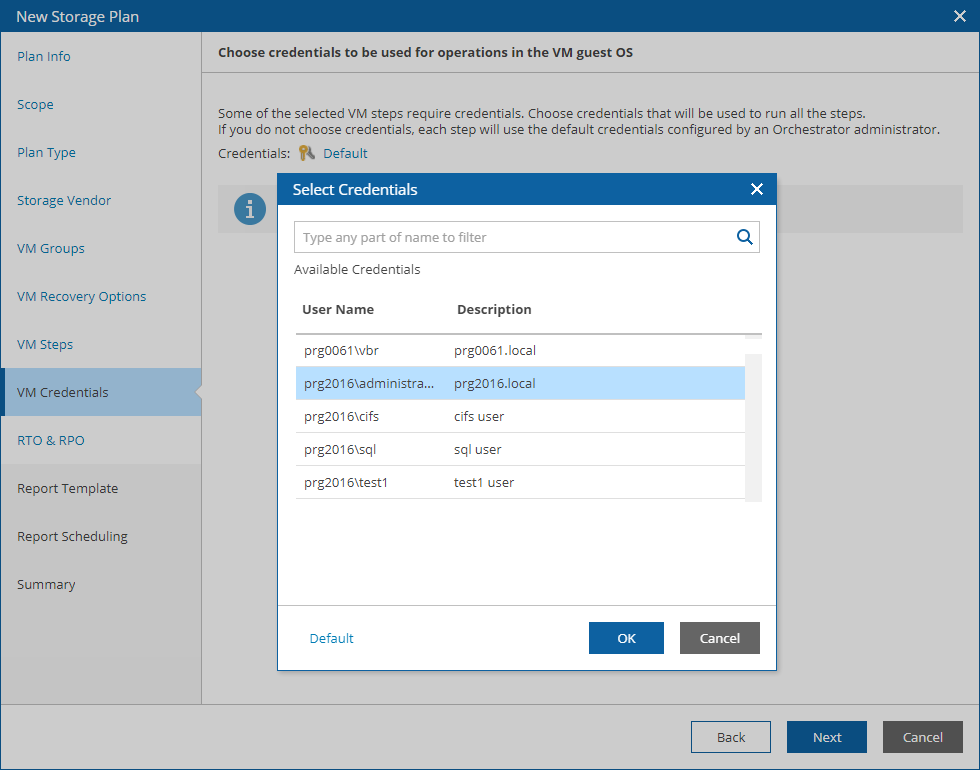Step 8. Specify Credentials
[This step applies only if you have added one or more plan steps that require Windows credentials to run in-guest OS scripts inside VMs being processed. For the full list of steps that require authentication, see Appendix A. Recovery Plan Steps]
At the VM Credentials step of the wizard, specify credentials that will be used to access guest OSes of VMs. To do that, click the link in the Credentials section and select the necessary credentials in the Select Credentials window. For a credential record to be displayed in the Available Credentials list, it must be added to the list of inventory items for the scope, as described in section Managing Inventory Items.
If you do not specify any credentials, Orchestrator will use the default credentials defined when configuring plan steps on the Administration page of the Orchestrator UI, or you may specify the required credentials for each VM or inventory group individually when editing the plan.