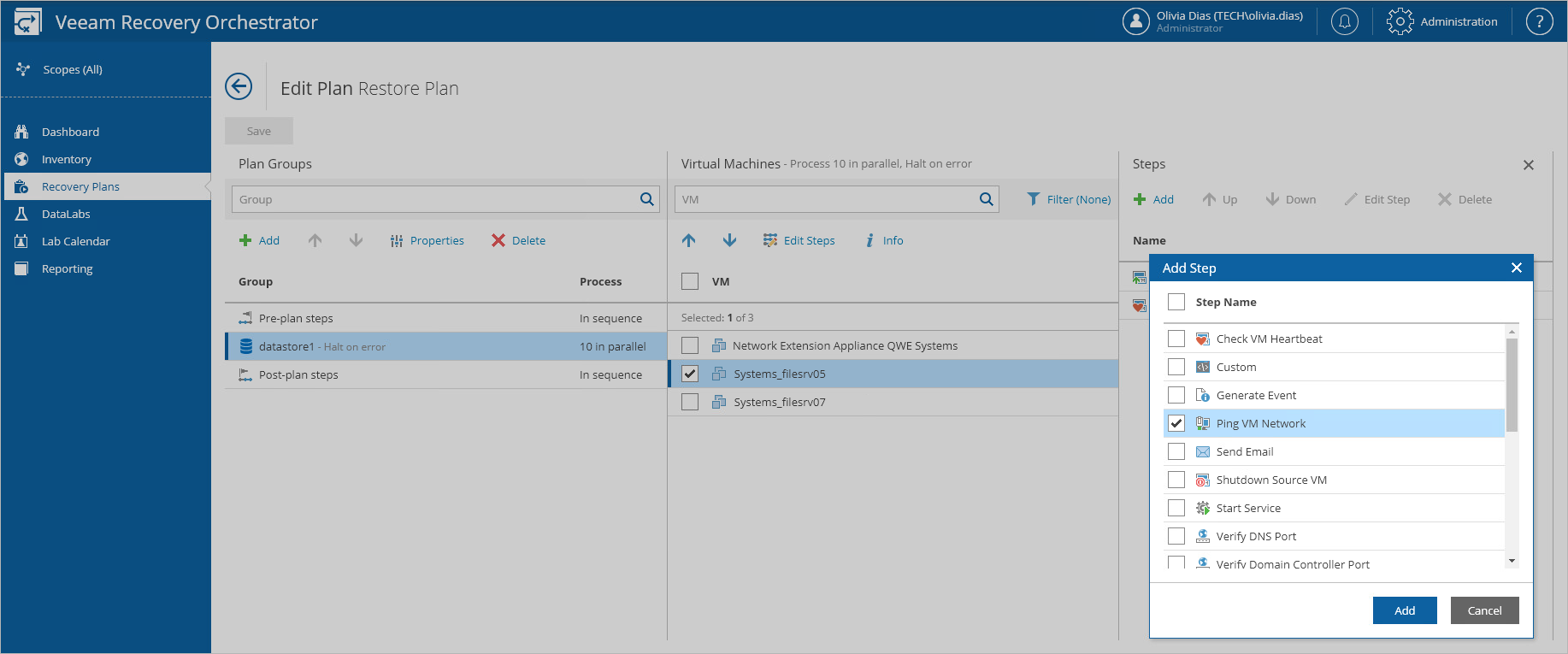Configuring Default Parameter Settings
To modify default parameter settings for a plan step:
- Switch to the Administration page.
- Navigate to Recovery Steps.
- In the Step column, select the step and click Edit.
- In the Parameters section of the Step Editor window, set the desired parameter values and click Save.
Note |
The parameter settings will be changed only for plans that are NOT in the IN-USE mode. For the list of modes that a recovery plan can acquire, see Replica Plans, CDP Replica Plans, Restore Plans, Storage Plans and Cloud Plans. |