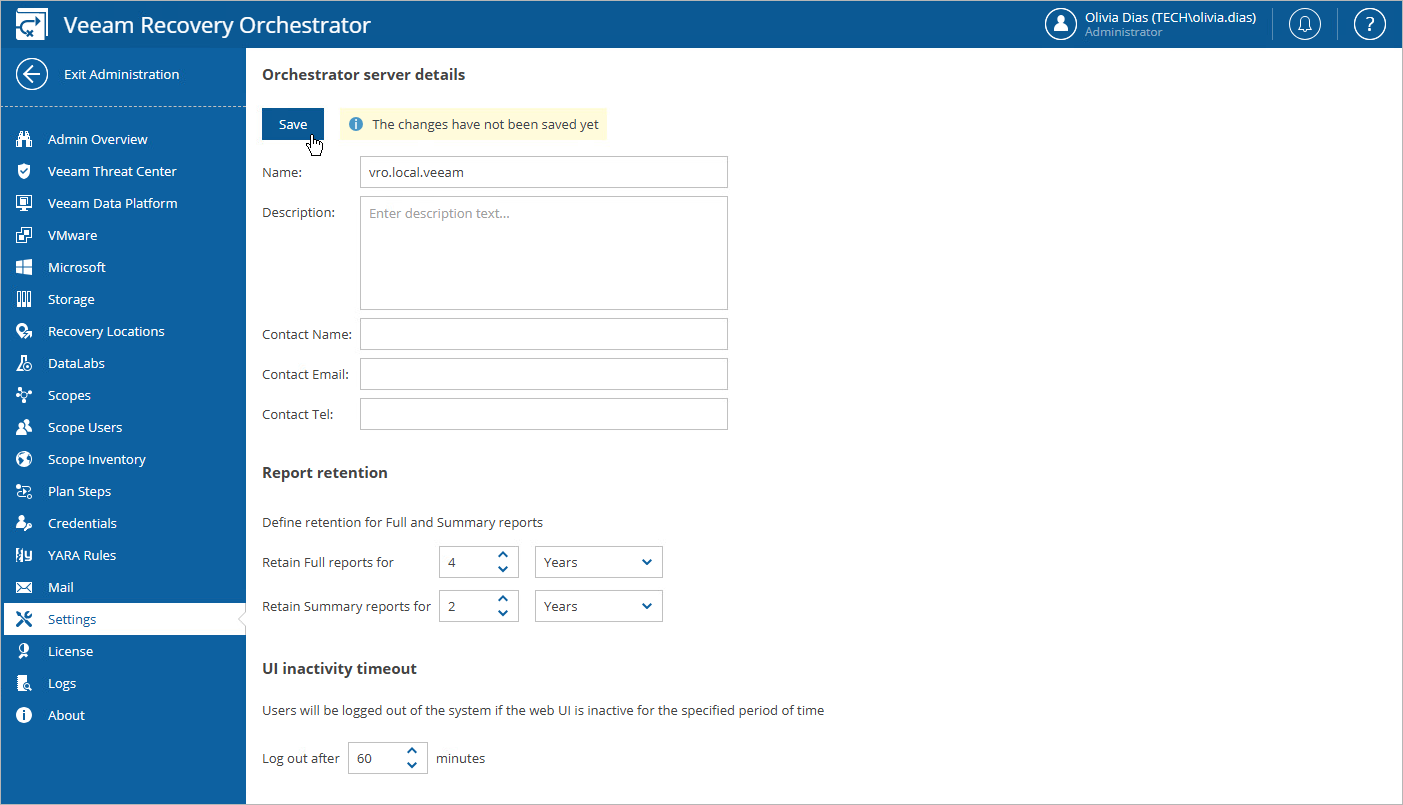Step 3. Configure Report Retention Settings
By default, Orchestrator retains full reports for 1 year and summary reports for 3 years in its database. However, you can specify any other time period, which allows you to consume less storage space by deleting reports that are older than the specified period:
- Switch to the Administration page.
- Navigate to Settings.
- In the Report retention section, specify for how long you want full and summary reports to be retained in the Orchestrator database.
- Click Save.
Important |
The specified retention settings will apply to all Orchestrator reports in all scopes. |