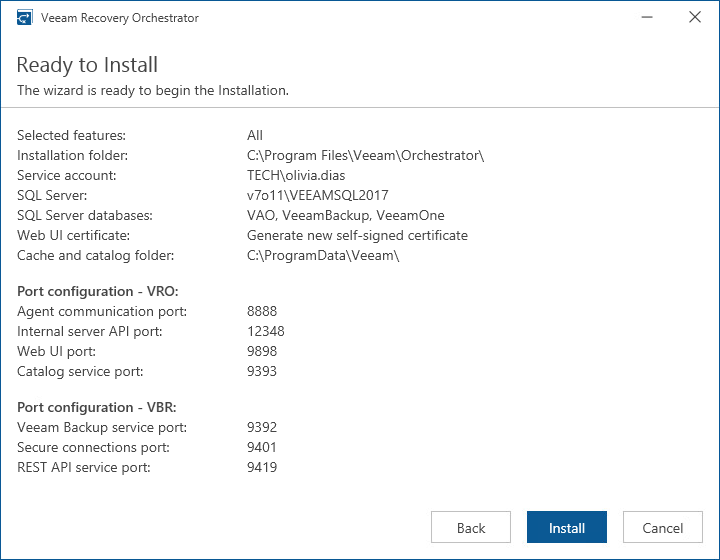Step 15. Review Advanced Installation Summary
[This step applies only if you have selected the Customize Settings check box at the Ready to Install step of the setup wizard]
At the Ready to Install step of the wizard, review installation configuration and start the installation process:
- Click Install to begin installation.
- Wait for the installation process to complete and click Finish to exit the setup wizard.