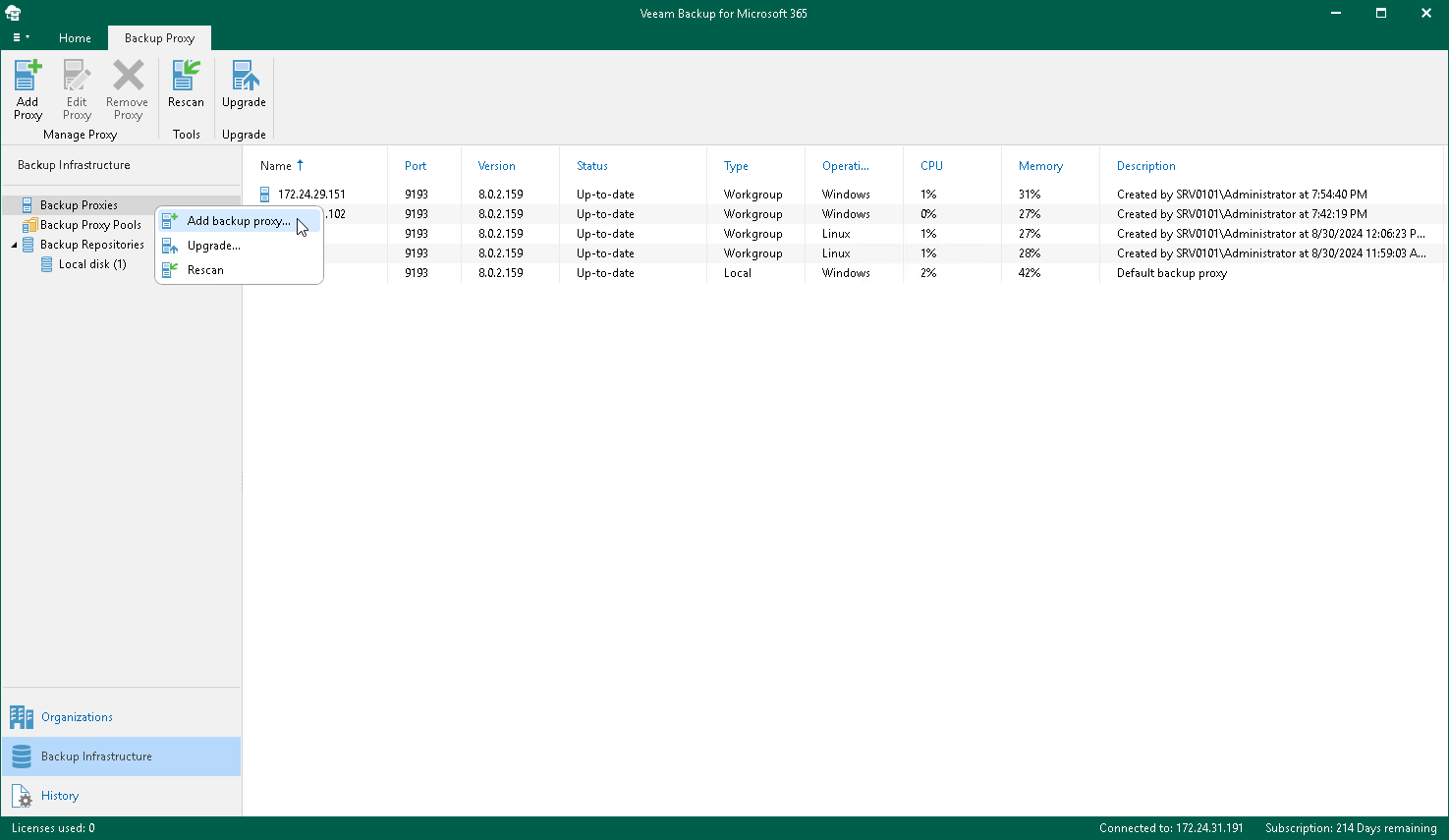This is an archive version of the document. To get the most up-to-date information, see the current version.
This is an archive version of the document. To get the most up-to-date information, see the current version.Adding Backup Proxy Servers
In this article
Continue with this section to learn how to add a new backup proxy server to your environment.
Consider the following:
- When a new backup proxy server is being added, Veeam installs the Veeam.Archiver.Proxy service (display name in the services.msc console — Veeam Backup Proxy for Microsoft Office 365 Service) on that machine to manage inbound/outbound traffic.
- Once you have added a new backup proxy server, you can utilize its capacities to store your backup data by creating a new backup repository on such a proxy. For more information, see Adding Backup Repositories.
- If a server that is used as a backup proxy does not have direct access to the internet, you can configure an internet proxy server to be utilized as a gateway. For more information, see Configuring Internet Proxy Server for Backup Proxies.
To add a new backup proxy server, do the following:
- Go to Backup Infrastructure > Backup Proxies.
- On the Backup Proxy tab, click Add Proxy or right-click a backup proxy server and select Add backup proxy.
- Proceed to Specify Proxy Server Address.