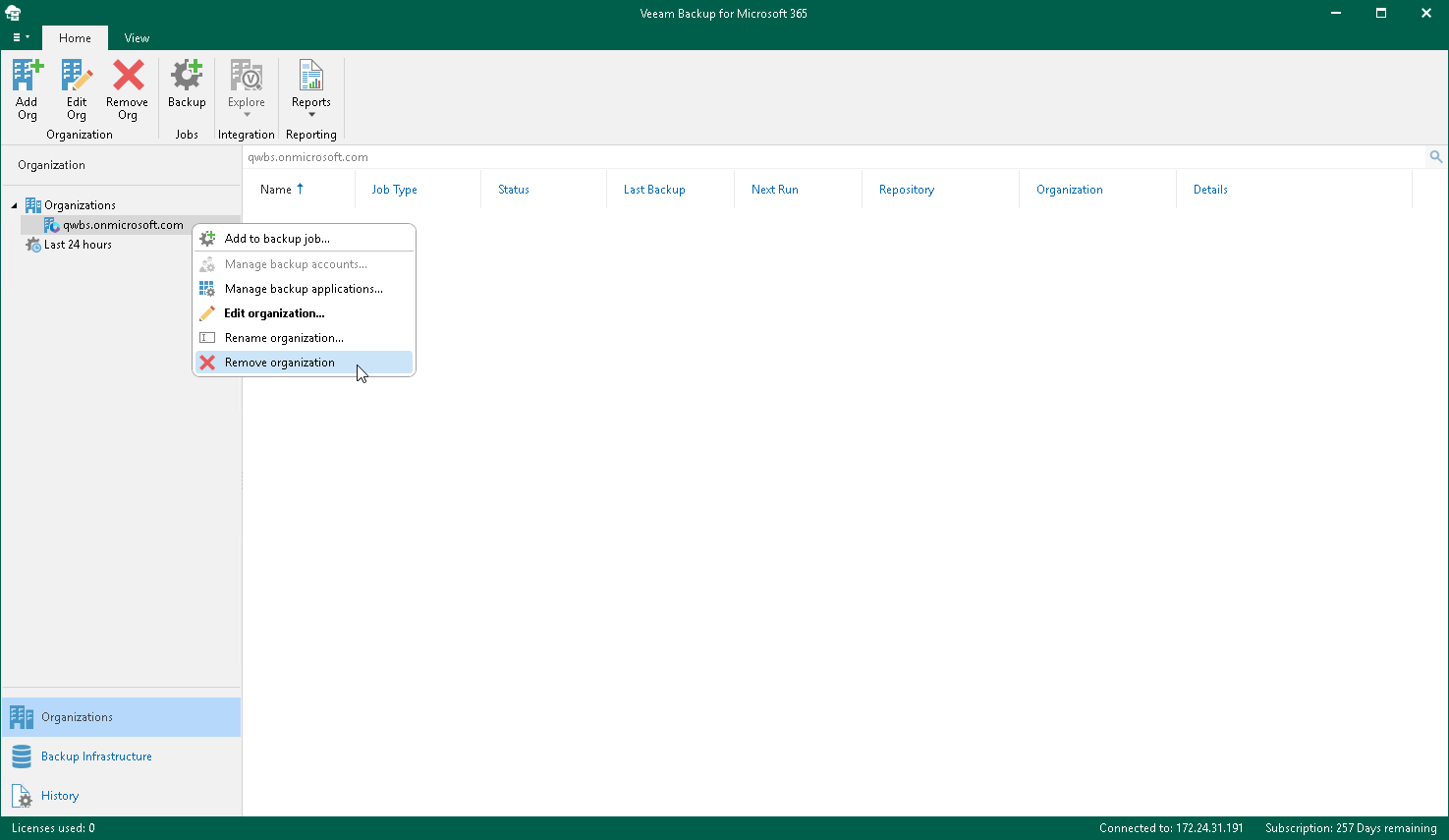Removing Organizations
You can remove an organization from the Veeam Backup for Microsoft 365 console if you no longer need it.
Consider the following:
- Backup jobs configured for the organization that you are removing will be permanently deleted.
- When removing an organization, its backups will not be removed. For JET-based backup repositories, you can open the backed-up data as a separated database in Veeam Explorers. For more information, see the following sections:
- Veeam Explorer for Microsoft Exchange
- Veeam Explorer for Microsoft SharePoint
- Veeam Explorer for Microsoft OneDrive for Business
- Veeam Explorer for Microsoft Teams
If backups are stored in an object storage repository, you must re-add an organization to Veeam Backup for Microsoft 365 to access the backed-up data and get restore points for this object storage repository. For example, you can get restore points for the object storage repository by running the Get-VBORestorePoint cmdlet.
To remove an organization, do the following:
- Open the Organizations view.
- In the inventory pane, select an organization.
- Do one of the following:
- On the Home tab, click Remove Org on the ribbon.
- Right-click an organization and select Remove organization.