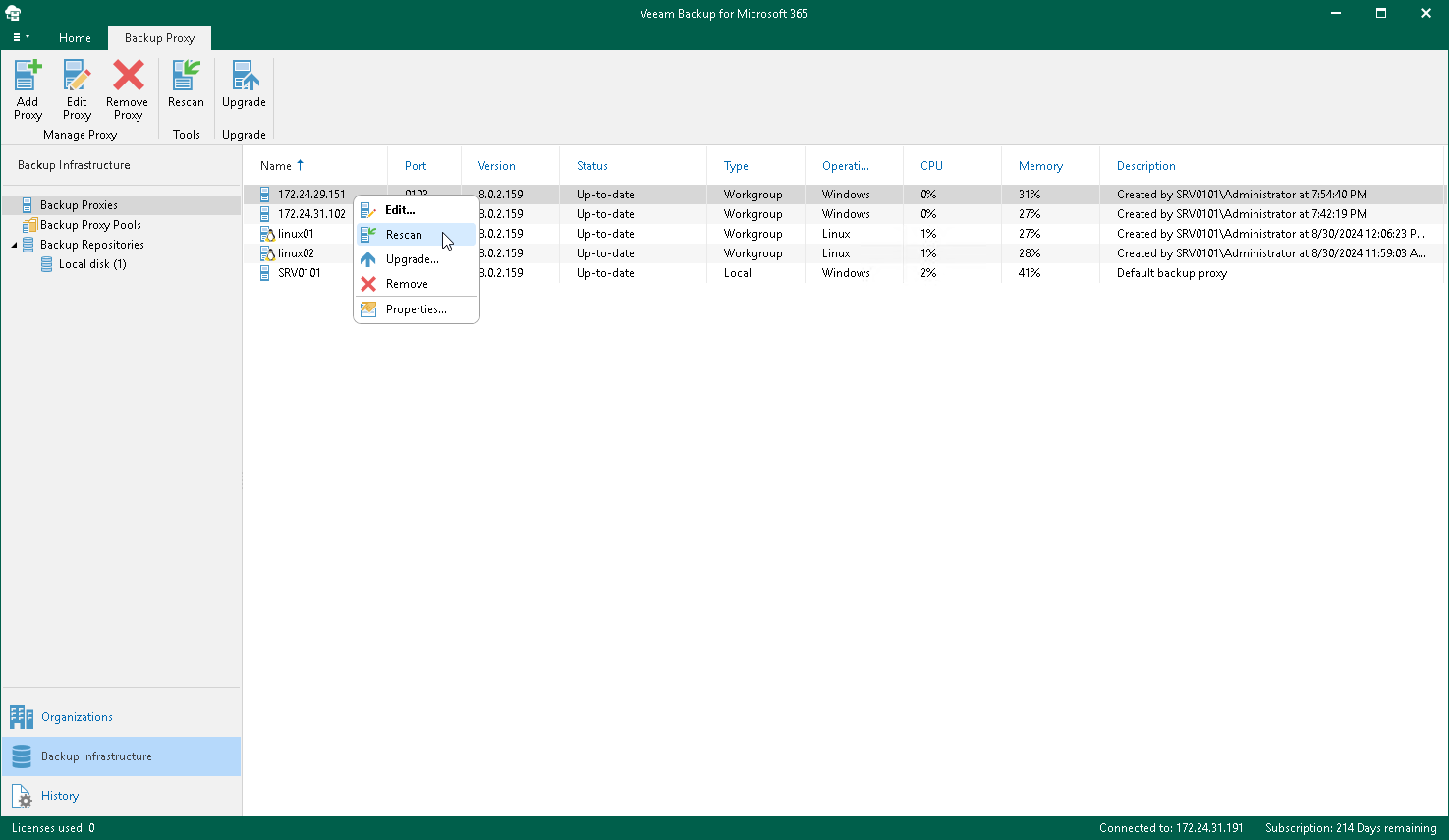Rescanning Backup Proxy Servers
Rescan is required if some of your backup proxy servers are unavailable.
To rescan a backup proxy server, do the following:
- Open the Backup Infrastructure view.
- In the inventory pane, select the Backup Proxies node.
- In the preview pane, do one of the following:
- Select a backup proxy server and click Rescan on the ribbon.
- Right-click a backup proxy server and select Rescan.
If you want to rescan all backup proxy servers in your environment, right-click the Backup Proxies node and select Rescan.