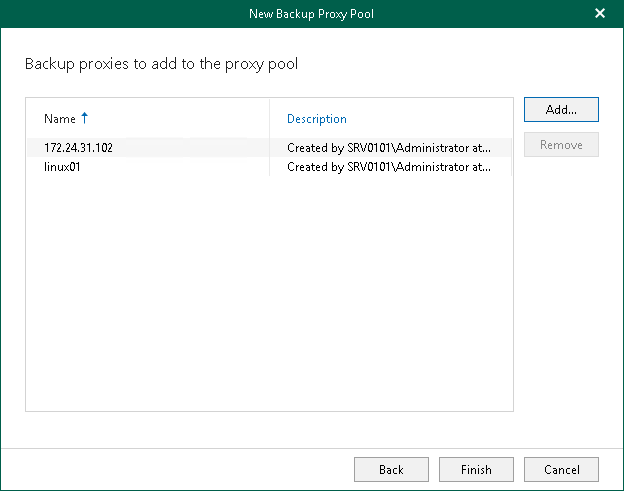Step 3. Select Backup Proxy Servers
At this step of the wizard, select backup proxy servers that you want to add to the backup proxy pool.
To select backup proxy servers, do the following:
- Click Add.
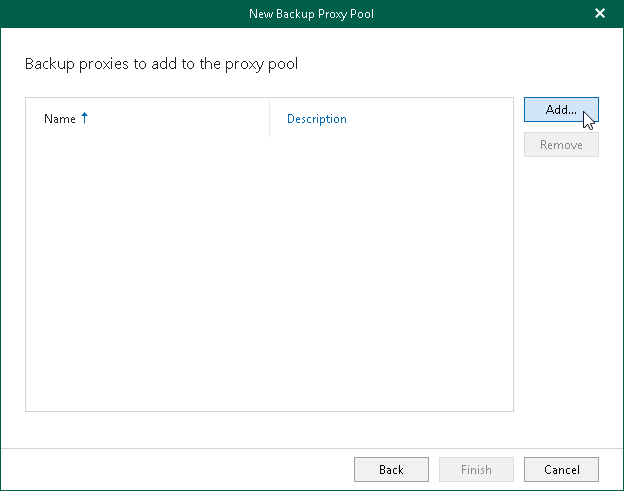
- In the Add Backup Proxies window, select check boxes next to the backup proxy servers that you want to add to the backup proxy pool.
Tip |
To quickly find necessary backup proxy servers, you can use the search field at the bottom. |
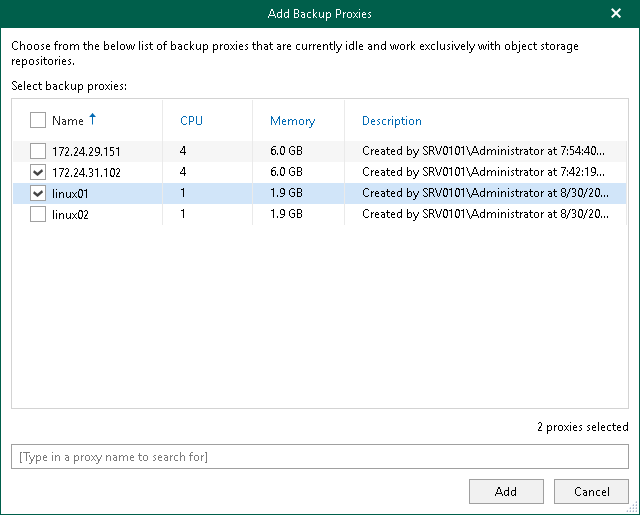
- Click Add.
The selected backup proxy servers appear in the list of backup proxy servers added to the backup proxy pool.