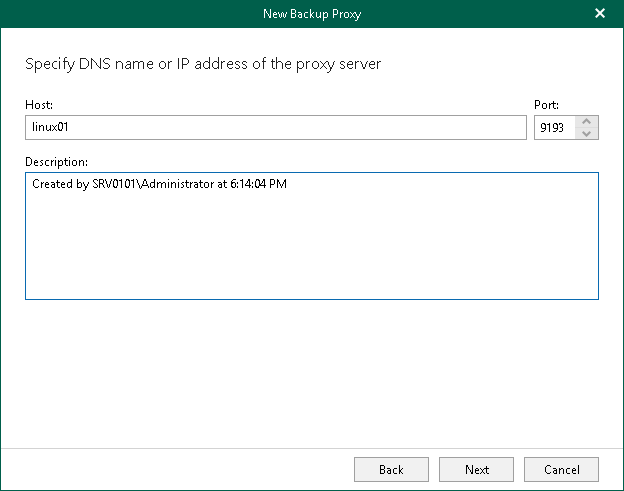Step 3. Specify Backup Proxy Server Address
At this step of the wizard, specify a computer that you want to use as a backup proxy server, its port number and optional description.
Note |
Veeam Backup for Microsoft 365 requires the Veeam Backup for Microsoft 365 server and a backup proxy server to be reachable to each other by their DNS name. |
Do the following:
- In the Host field, enter a DNS name or IP address of a computer that you want to use as a backup proxy server.
If the specified computer does not have a direct access to the internet, you can configure an internet proxy server for such a computer.
- In the Port field, enter a port number to access the specified computer.
- In the Description field, enter optional description.