Editing Restore Operator Role Settings
Veeam Backup for Microsoft 365 allows you to edit restore operator role settings.
To edit settings of a restore operator role, do the following:
- In the main menu, click Manage Users & Roles > Restore Operator Roles.
- In the Restore Operator Roles window, select a restore operator role and click Edit.
- Modify the required settings.
You can change the following parameters:
- The name and description of a restore operator role.
- The list of restore operators.
- The lists of objects whose backed-up data the restore operators will and will not be able to explore and restore using Restore Portal.
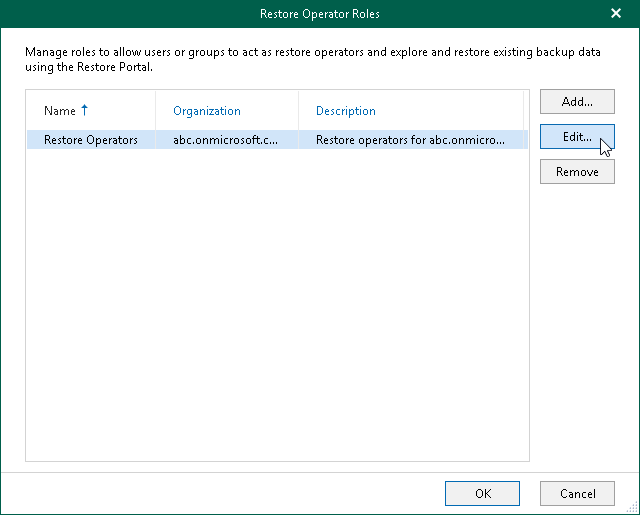
Related Topics