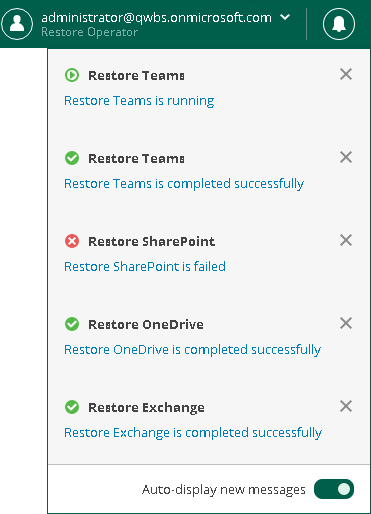Managing Notifications
Restore Portal notifies you about restore sessions results. Notifications appear in the notification pane.
Each notification includes a restore session name, a status icon, and a status link. If you click the restore session status link, Restore Portal opens the Restore Sessions tab and navigates you directly to the restore session record.
If you want the notification pane to expand automatically when a new notification appears, do the following:
- Click the notification icon to expand the notification pane.
- Enable the Auto-display new messages option.