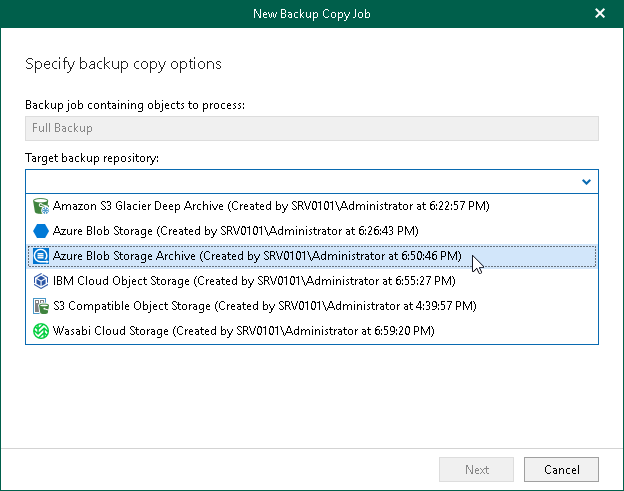Step 2. Select Target Backup Repository
At this step of the wizard, specify an object storage repository that you want to use as a target for the backup copy job.
Note |
Consider the following:
|
To specify a target object storage repository, do the following:
- In the Backup job containing objects to process field, check the backup job name.
- From the Target backup repository drop-down list, select a target object storage repository where you want to copy your backed-up data.
Veeam Backup for Microsoft 365 will check settings of the selected target object storage repository. If a target object storage repository that you selected cannot be used to store backup copies, Veeam Backup for Microsoft 365 displays a dialog box with one of the following reasons:
- Source and target object storage repositories have different retention types.
- Source and target object storage repositories are associated with different backup proxy servers or backup proxy pools.
- The immutability period is set in days for the selected target object storage repository.
You must select another target object storage repository from the Target backup repository drop-down list.