Configuring Sites Backup
Tip |
Consider the following:
|
To configure Sites backup, do the following:
- In the Add Objects window, select check boxes next to the sites or subsites that you want to back up.
Keep in mind that you need to expand the Personal Sites node or a node of a parent site to view all personal sites or subsites.
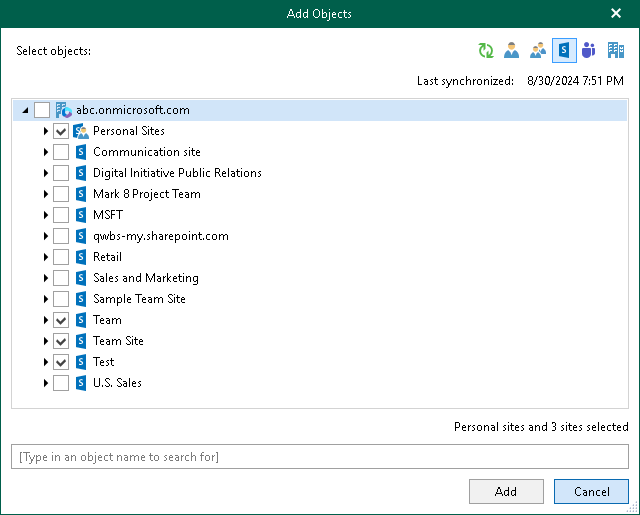
- Click Add.
The selected objects appear in the list of objects to back up.
Keep in mind that you cannot edit processing options for the Site type objects. For more information about the Site type, see Organization Object Types.