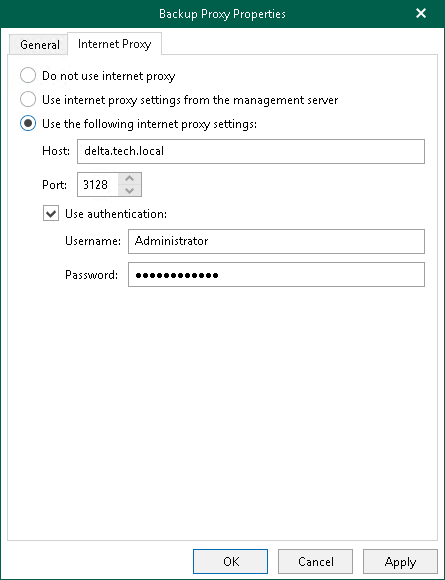Configuring Internet Proxy Server
Veeam Backup for Microsoft 365 allows you to assign an internet proxy server to a backup proxy server that does not have direct access to the internet.
To configure an internet proxy server for a backup proxy server, do the following:
- On the Internet Proxy tab, select one of the following options:
- Do not use internet proxy. Select this option if your backup proxy server has direct access to the internet and you do not want to use any other internet proxy servers.
- Use internet proxy settings from the management server. Select this option to use an internet proxy that is configured for your management server.
For more information, see Global Internet Proxy Server Settings.
- Use the following internet proxy settings. Select this option to configure a dedicated internet proxy server and specify the following:
- In the Host field, enter a DNS name or IP address of a server that has access to the internet and which you want to use as an internet proxy.
- In the Port files, specify a port number which you use to connect to the specified server.
- Select the Use authentication check box to authenticate yourself on a server and provide authentication credentials.
- Click OK.
Note |
The local backup proxy server (that is, the default backup proxy server) always uses an internet proxy that is configured for your management server. For more information, see Global Internet Proxy Server Settings. |