Step 5. Select Objects
At this step of the wizard, select check boxes next to the objects (mailboxes, OneDrives, teams) whose backed-up data you want to retrieve from the object storage repository.
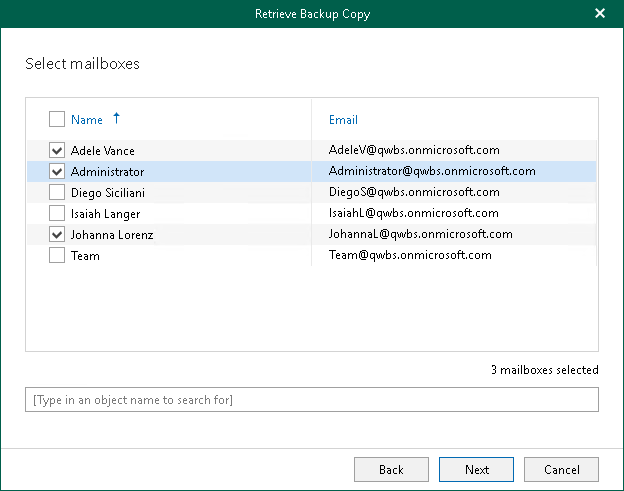
Selecting SharePoint Sites
If you want to retrieve backed-up data of the SharePoint sites, do the following:
- Click Add.
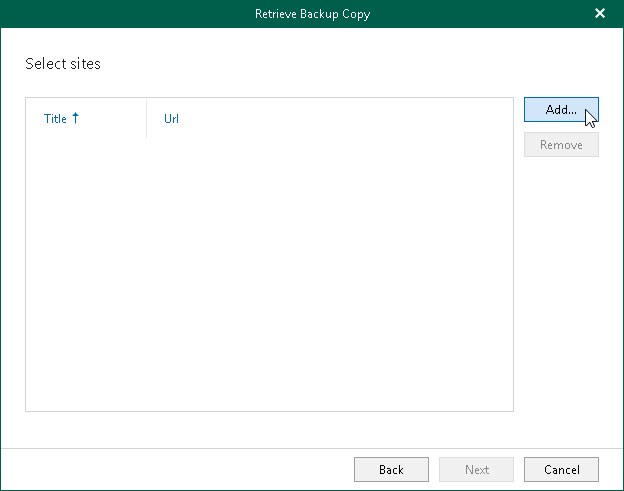
- In the Add Objects window, select check boxes next to the sites or subsites whose backed-up data you want to retrieve.
Tip |
To quickly find necessary sites or subsites, you can use the search field at the bottom. |
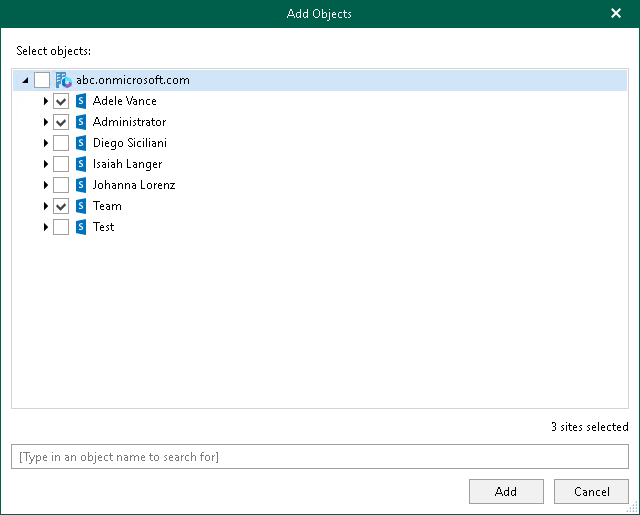
- Click Add.
The selected objects appear in the list of SharePoint sites whose backed-up data you want to retrieve.