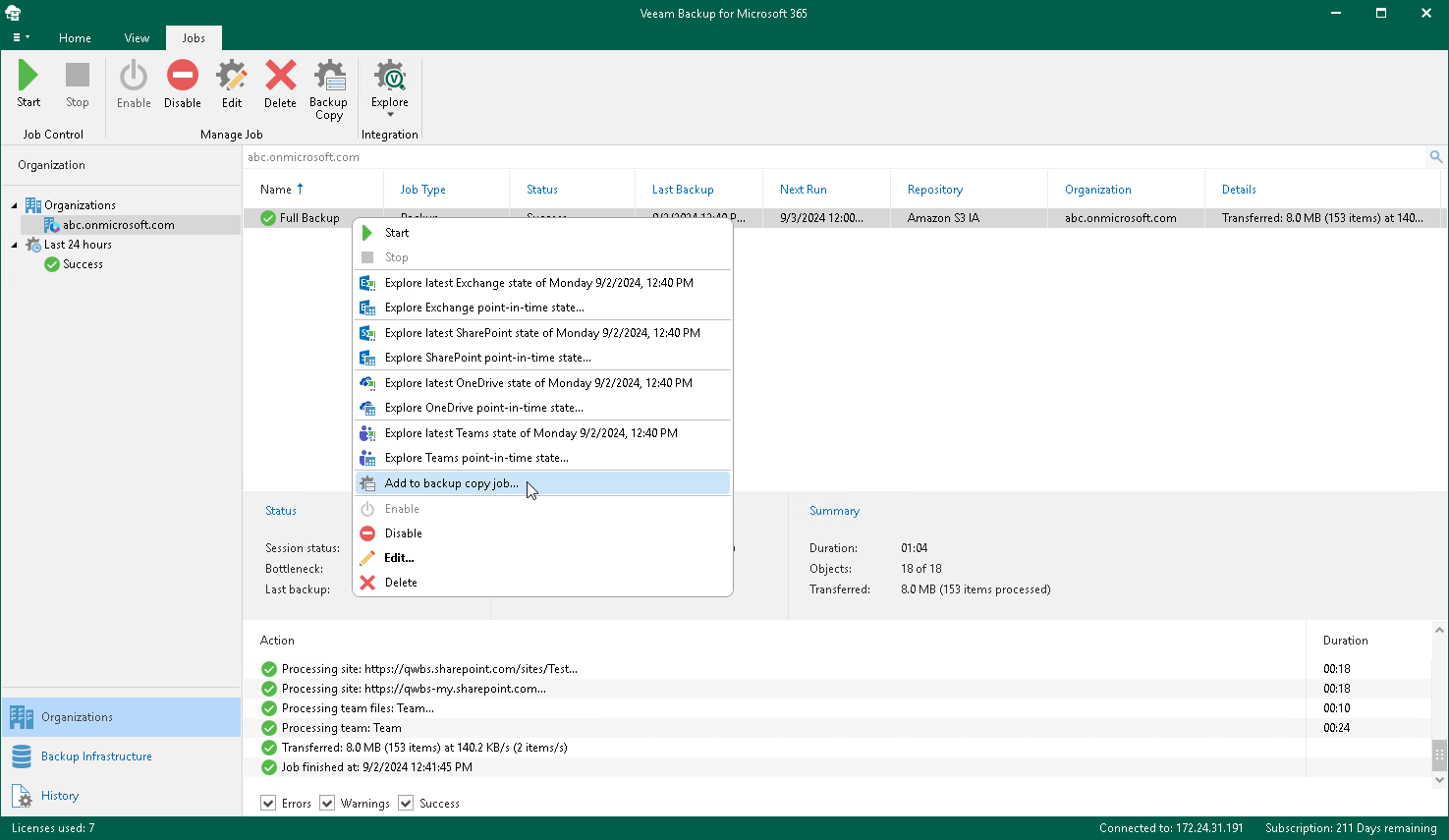Step 1. Launch New Backup Copy Job Wizard
Note |
Backup copy capabilities are only available if you have specified an object storage repository as a target for your backup jobs. For more information, see Specify Backup Repository. |
To launch the New Backup Copy Job wizard, do the following:
- Open the Organizations view.
- In the inventory pane, select an organization.
Tip |
You can also select the root Organizations node to see all backup and backup copy jobs that were created for all organizations added to the scope. |
- In the preview pane, do one of the following:
- Select a backup job for which you want to create a backup copy job and click Backup Copy on the ribbon.
- Right-click a backup job and select Add to backup copy job.
Keep in mind that you can create only one backup copy job per backup job.