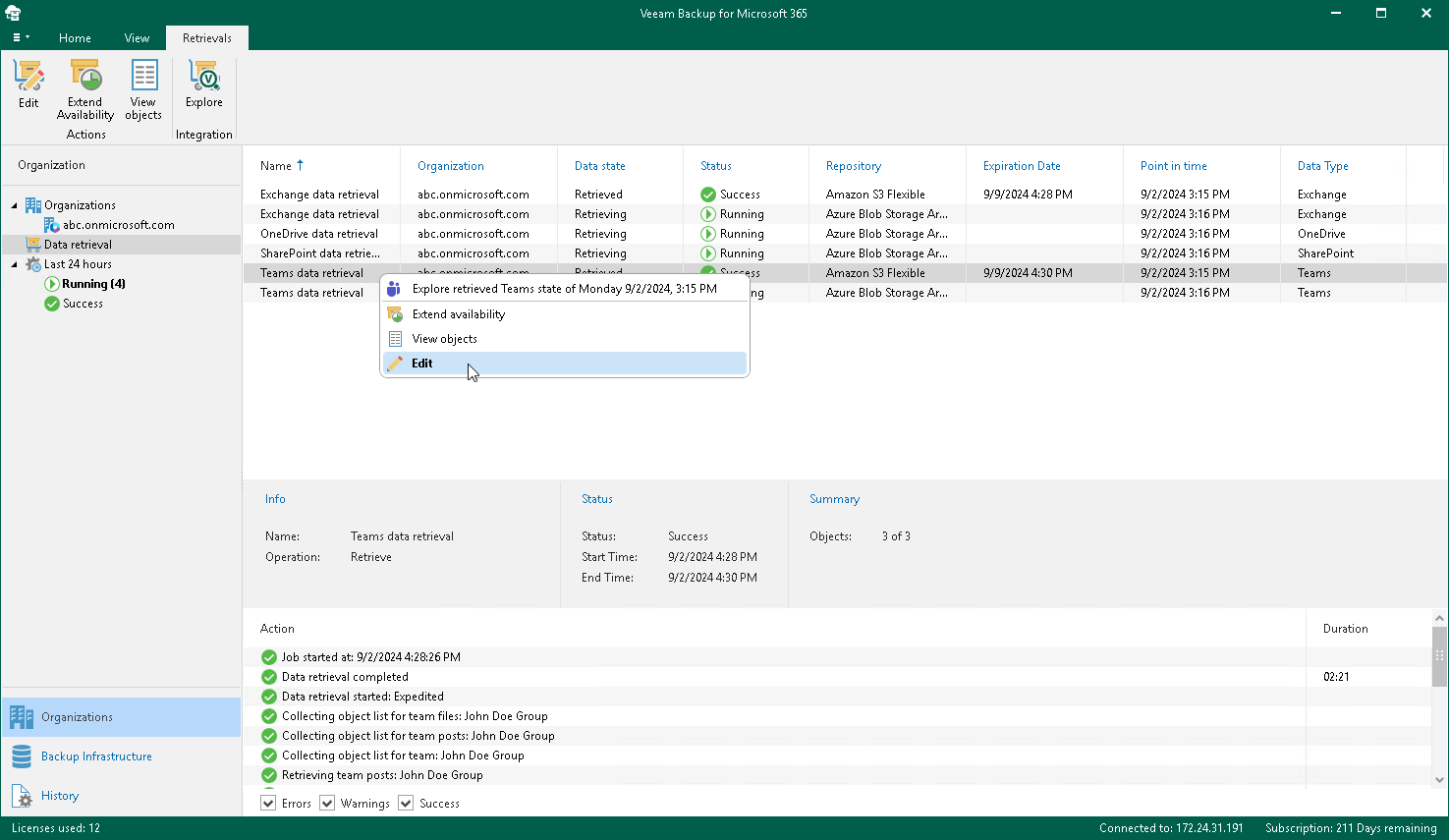Editing Retrieval Job Settings
Veeam Backup for Microsoft 365 allows you to edit a retrieval job settings.
To edit settings of a retrieval job, do the following:
- Open the Organizations view.
- In the inventory pane, select the Data retrieval node.
- In the preview pane, do one of the following:
- Select a retrieval job and click Edit on the ribbon.
- Right-click a retrieval job and select Edit.
- Modify the required settings.
You can change the following parameters:
- The name and description of a retrieval job.
- The availability period of the retrieved backed-up data.
Related Topics