Step 5. Review Microsoft Entra Application Permissions
Note |
This step is only available if you upgrade Veeam Backup for Microsoft 365 from version 7.0 or 7a to version 8.3. |
At the Application Permission Check step, you can review new permissions and roles that must be granted to the Microsoft Entra application to back up and restore data of your Microsoft 365 organizations with modern app-only authentication.
You can update permissions of the Microsoft Entra application manually. For more information, see What You Do After Upgrade.
The following table lists new permissions and roles:
API | Permission or role name | Type | Usage | Description |
|---|---|---|---|---|
Microsoft Graph | ChannelMember.ReadWrite.All | Application | Backup, Restore | Accessing and restoring Microsoft Teams private and shared channels. |
ChannelMember.ReadWrite.All | Delegated | Restore | Reading the current state and restoring Microsoft Teams private and shared channels. | |
Files.ReadWrite.All | Application | Restore | Reading the current state and restoring files of Microsoft Teams shared channels. | |
Office 365 Exchange Online | Exchange.ManageAsApp | Application | Backup | Accessing Exchange Online PowerShell to do the following:
|
Administrative role | Global Reader | N/A | Backup |
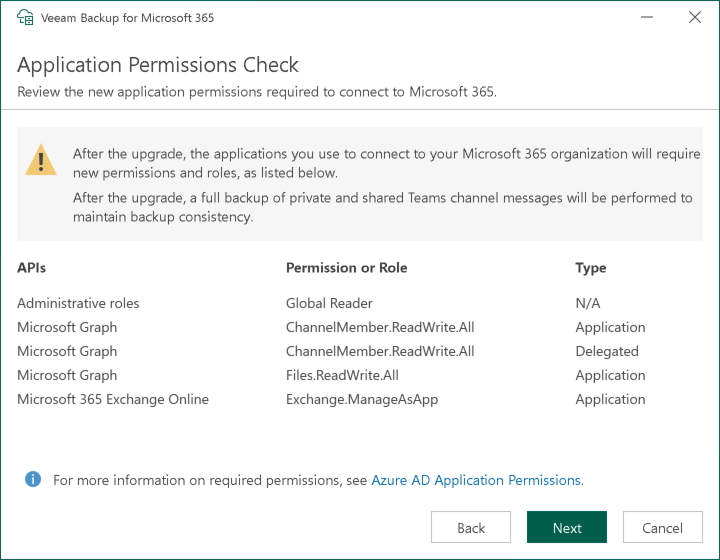
Related Topics