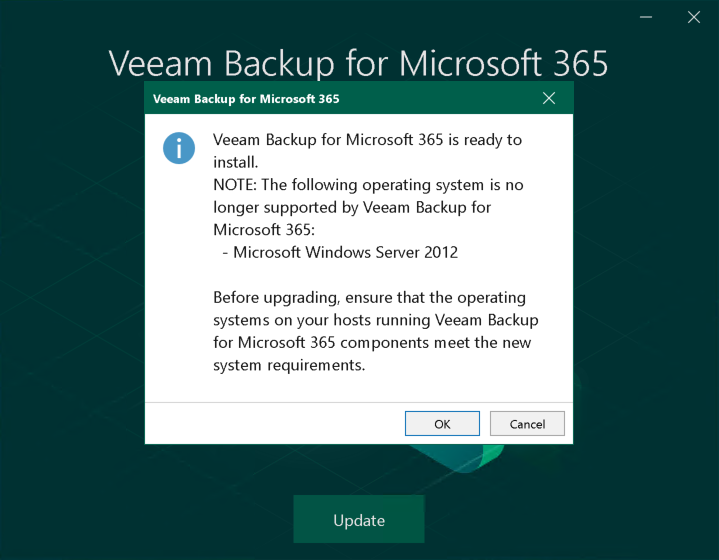Step 1. Launch Upgrade Wizard
To launch the upgrade wizard, do the following:
- Download the Veeam Backup for Microsoft 365 installation package. For more information, see Downloading Installation Package.
- Open the Veeam.Backup365.iso file and run the Veeam.Setup.exe file.
- On the splash screen, click Update.

- In the displayed dialog box, read the information about operating systems that Veeam Backup for Microsoft 365 version 8 does not support. If your operating system meets system requirements, click OK.