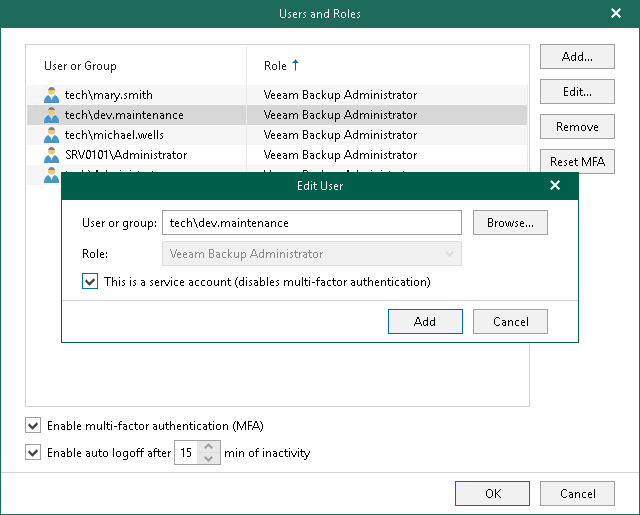Disabling MFA for Service Accounts
If you cannot use MFA due to limitations described in Considerations and Limitations, you can disable this feature for specific service accounts used to run applications and backup infrastructure components.
To disable MFA for service accounts, do the following:
- Log in to the Veeam Backup for Microsoft 365 console using the administrator credentials.
- In the main menu, click Manage Users & Roles > Users and Roles.
- In the Users and Roles window, select the service account and click Edit.
- In the Edit User window, select the This is a service account (disables two-factor authentication) check box and click Add.
- Click OK.