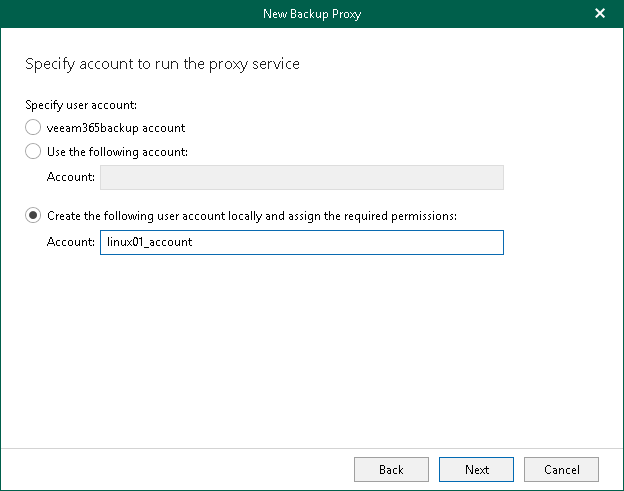Step 5. Select Service Account
At this step of the wizard, specify an account that will be used to run Veeam Backup for Microsoft 365 Proxy Service on the specified computer.
To do this, select one of the following options:
- veeam365backup account. Select this option to use the default service account created by Veeam Backup for Microsoft 365.
- Use the following account. Select this option to use an account that already exists. In the Account field, enter a user name.
You must manually grant this account the required permissions in advance.
- Create the following user account locally and assign the required permissions. Select this option to create a new account that Veeam Backup for Microsoft 365 will use as the service account. In the Account field, enter a user name.
Veeam Backup for Microsoft 365 will create a new service account and automatically grant the required permissions to this account.