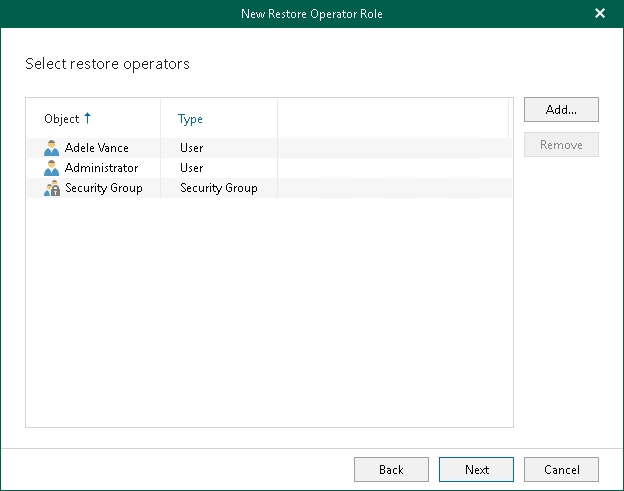Step 4. Select Restore Operators
At this step of the wizard, select users or groups that you want to act as restore operators. Keep in mind that for hybrid organizations, only Microsoft 365 objects can be processed.
To select restore operators, do the following:
- Click Add and select either Users or Groups.
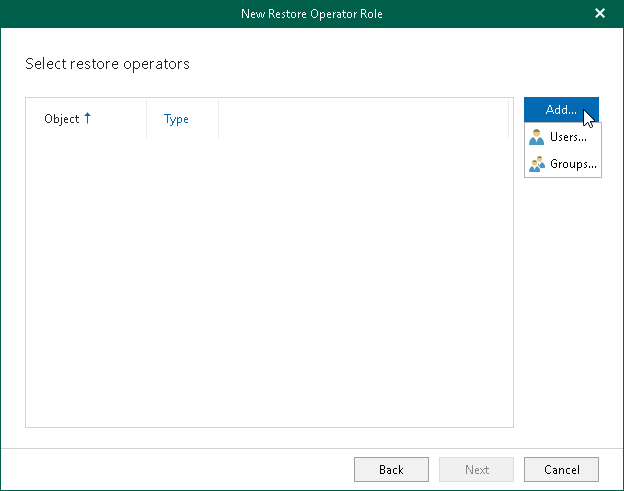
- In the Add Objects window, select check boxes next to the users or groups that you want to act as restore operators.
Tip |
Consider the following:
|
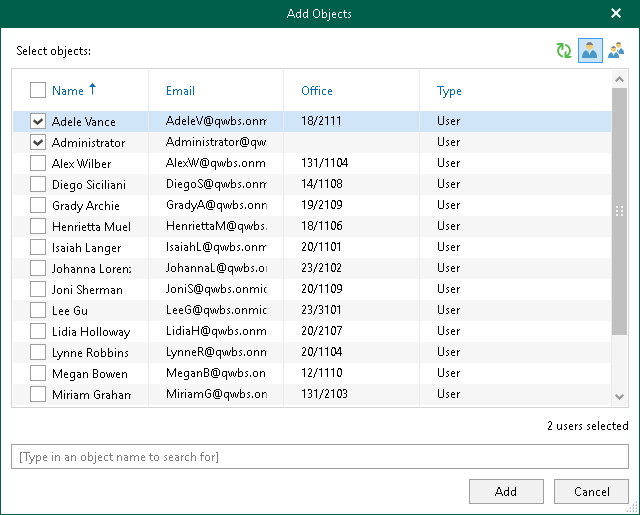
- Click Add.
The selected objects appear in the list of restore operators.