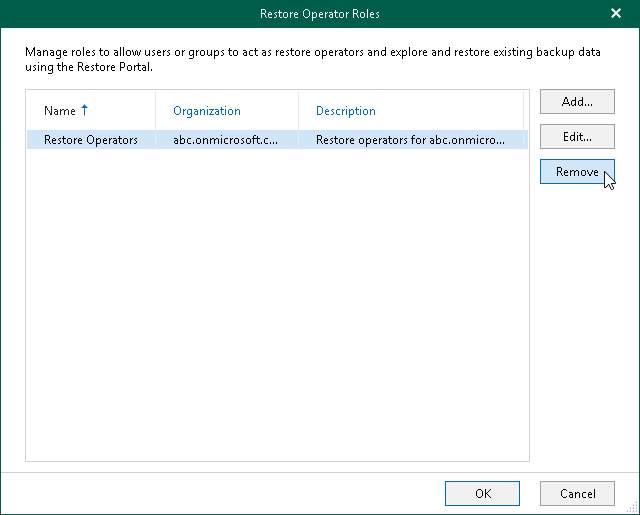Removing Restore Operator Role
You can remove a restore operator role from the Veeam Backup for Microsoft 365 configuration if you no longer need it.
To remove a restore operator role, do the following:
- In the main menu, click Manage Users & Roles > Restore Operator Roles.
- In the Restore Operator Roles window, select a restore operator role and click Remove.