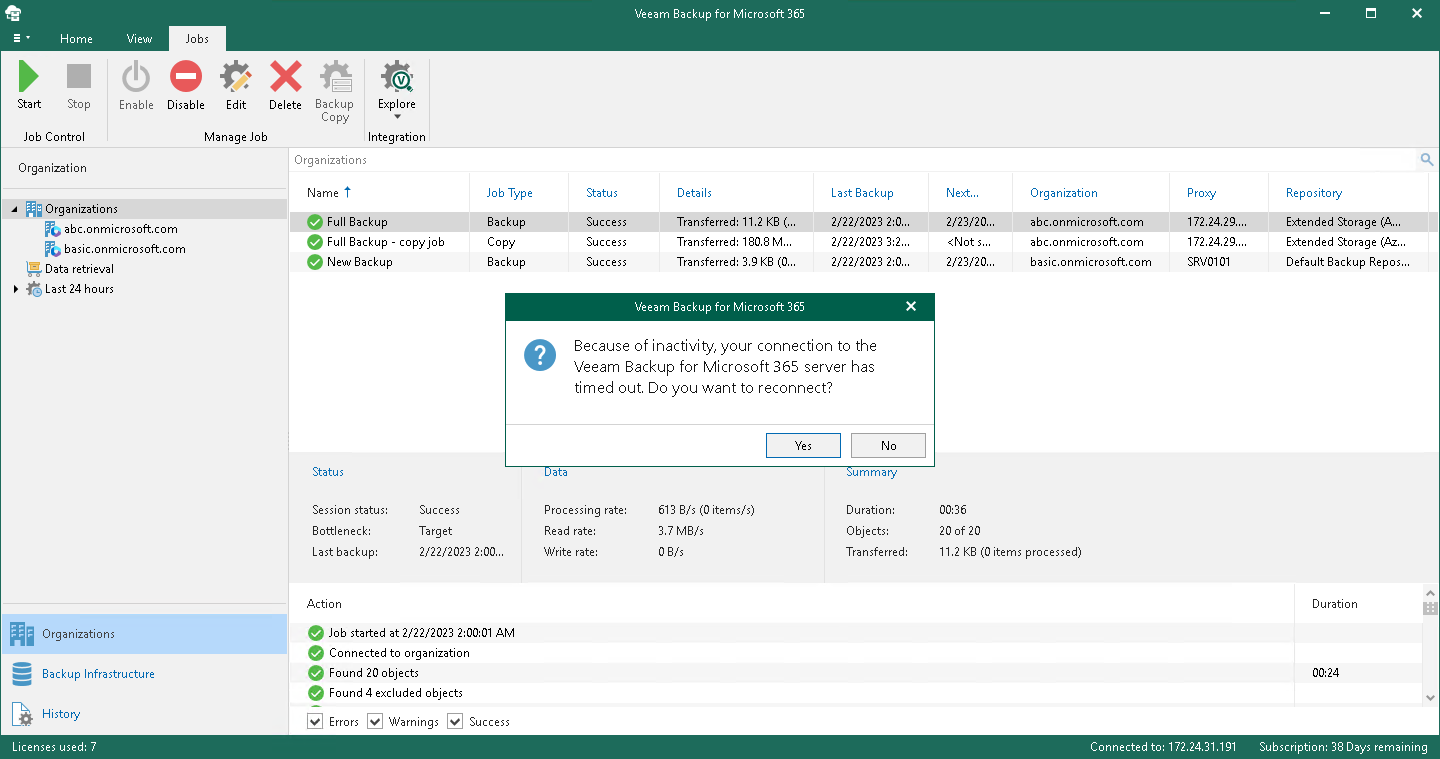Current Session
Every time you open the Veeam Backup for Microsoft 365 console, a new connection is established to the specified Veeam Backup for Microsoft 365 server. By default, after 15 minutes of idleness, such a connection is timed out. Veeam Backup for Microsoft 365 prompts you whether to re-establish a connection and continue using the product, or exit the console. For more information on how to set the idle timeout, see Configuring Idle Timeout.
Consider the following:
- When closing the Veeam Backup for Microsoft 365 console, all running backup and backup copy sessions will continue to be executed in the background.
- Restore sessions (if any) will not be affected.