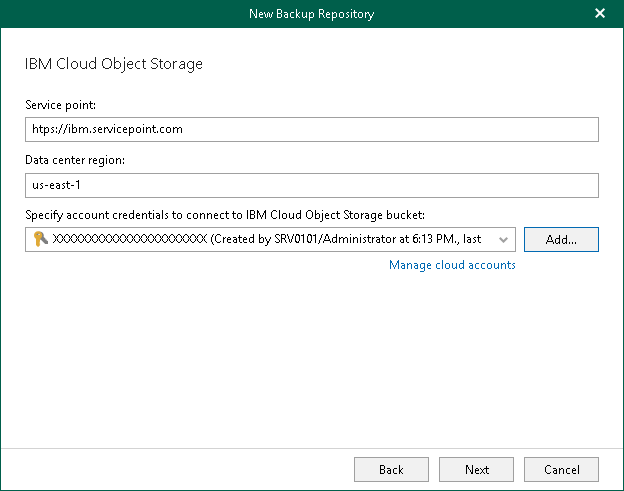Step 5. Specify Object Storage Service Point and Account
At this step of the wizard, specify a service point of your IBM Cloud Object Storage, select a datacenter region and specify account credentials.
- In the Service point field, specify an endpoint address of your IBM Cloud Object Storage.
- In the Data center region field, specify a region.
- From the Specify account credentials to connect to IBM Cloud Object Storage bucket drop-down list, select user credentials to access your IBM Cloud Object Storage.
If you already have a credentials record that was configured beforehand, select such a record from the drop-down list. Otherwise, click Add and provide your access and secret keys. For more information, see Adding S3 Compatible, IBM Cloud and Wasabi Cloud Storage Access Key. You can also click Manage cloud accounts to manage existing credentials records.