Step 5. Specify Backup Repository
At this step of the wizard, specify an object storage repository or a JET-based backup repository where you want to store your backups.
Note |
Consider the following:
|
To specify an object storage repository or a JET-based backup repository, do the following:
- Click Select.

- In the Select Backup Repository window, select an object storage repository or a JET-based backup repository that you want to use.
Tip |
To quickly find necessary backup repositories, you can use the search field at the bottom. |
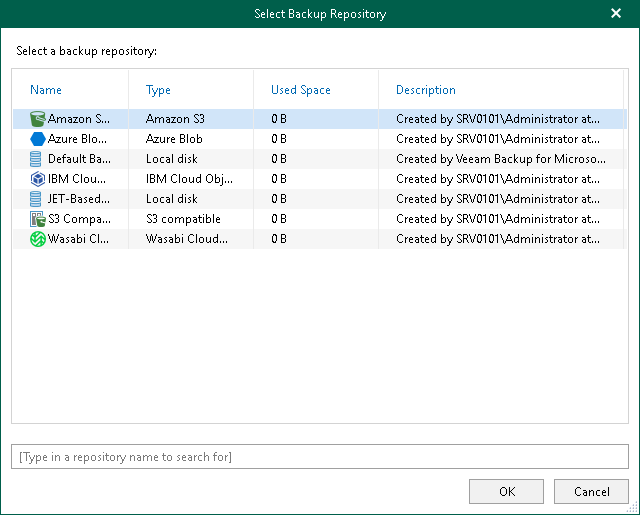
- Click OK.