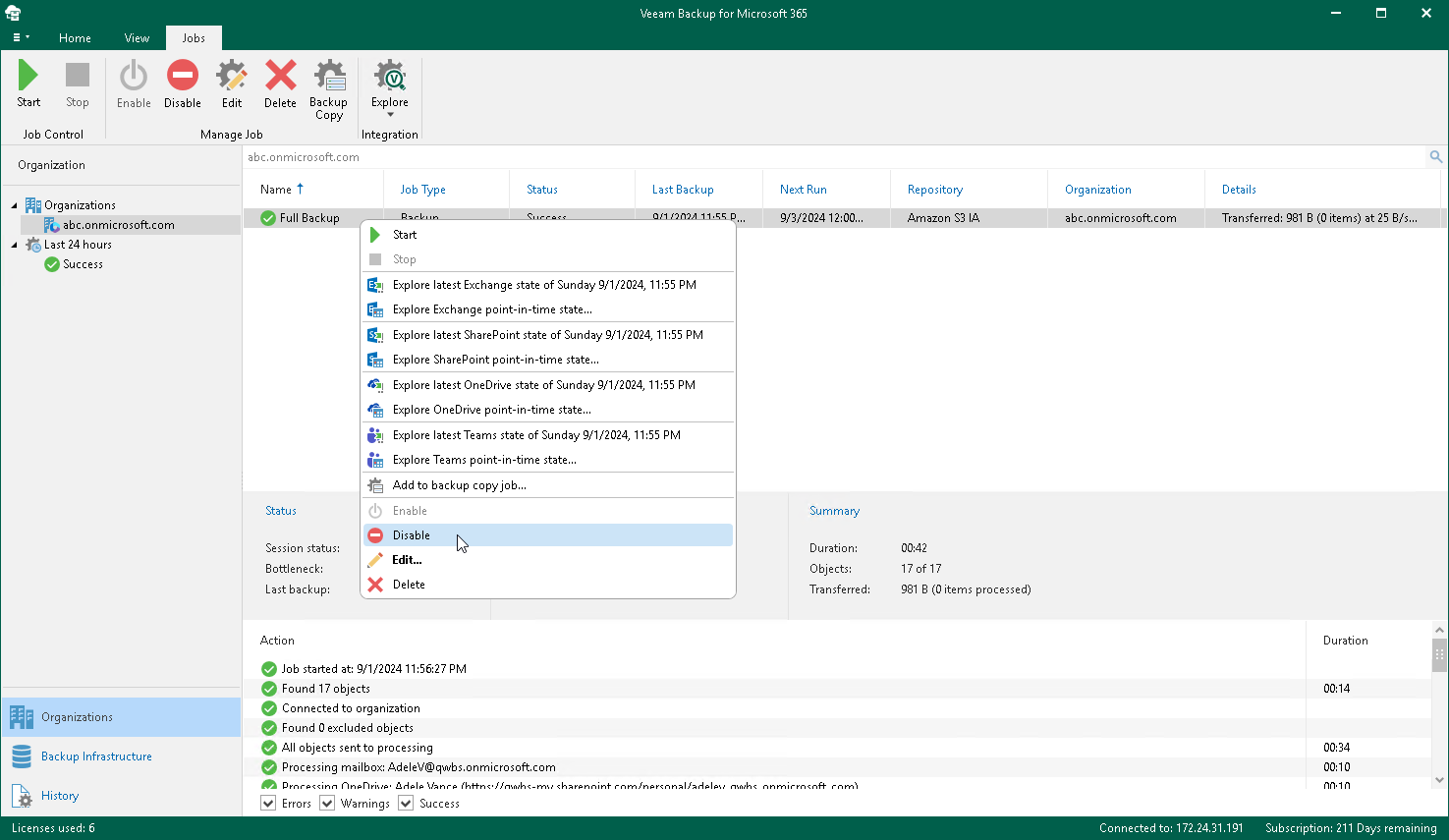Enabling or Disabling Backup Job
You can enable or disable a backup job.
Consider the following:
- If a backup job is enabled, it can be executed on schedule.
- If a backup job is disabled, it cannot be executed on schedule but you can run it manually using the Start command. For more information, see Starting Backup Job.
To enable or disable a backup job, do the following:
- Open the Organizations view.
- In the inventory pane, select an organization.
Tip |
You can also select the root Organizations node to see all backup and backup copy jobs that were created for all organizations added to the scope. |
- In the preview pane, do one of the following:
- Select a backup job and click Enable or Disable on the ribbon.
- Right-click a backup job and select Enable or Disable.