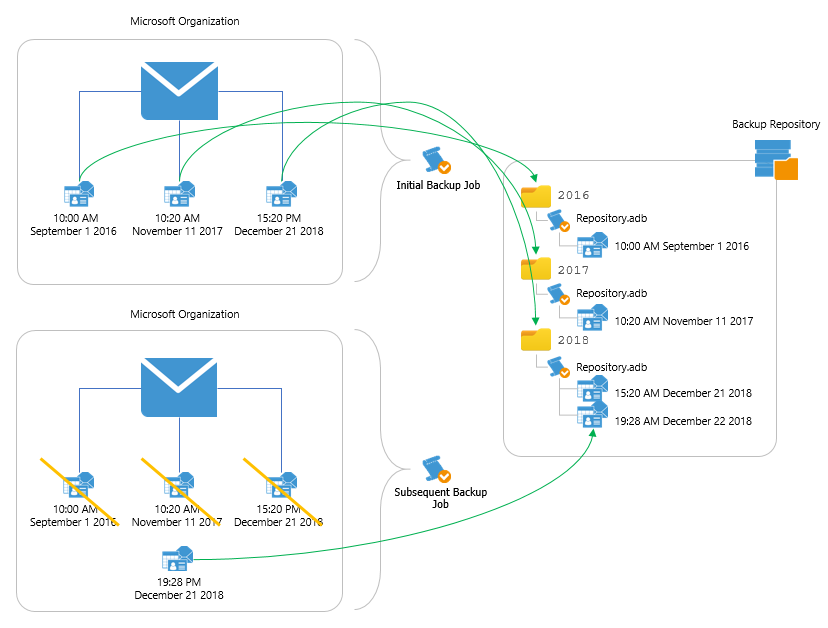This is an archive version of the document. To get the most up-to-date information, see the current version.
This is an archive version of the document. To get the most up-to-date information, see the current version.Backup Repositories
Backup repositories are used to store Microsoft Office 365 and on-premises Microsoft organization backups created by Veeam Backup for Microsoft Office 365.
The structure of a backup repository consists of folders named after the year of items that are being backed up.
Each folder contains a repository.adb file, which is the database file that keeps your Office 365 organizations data, and a set of auxiliary files such as checkpoints and repository configuration settings.
All the data is kept according to the retention policy, which is configured when adding a new backup repository. For more information, see Understanding Retention Policy.
The following figure shows how items are added to backup repositories, depending on the backup job session type.
On the left-hand side, you see a Microsoft organization comprising three different object types:
- An Exchange mailbox consisting of three email messages, each of which has its own last modification time.
- A SharePoint site.
- OneDrive.
On the right-hand side is a production environment consisting of a management server, backup proxy server and a backup repository.
The initial backup job session collects all the data from the Microsoft organization and places it to a corresponding directory in your backup repository. Sorting is based upon the year of an item being backed up. That said, three items being backed up during the initial backup job session (represented as blue blocks in the figure A) will be backed up to the repository.adb file which will be placed to folders 2016, 2017 and 2018.
Suppose at 19:28 PM on December 21, 2018, a user has received a new email message (represented as a green block in the figure B) and the subsequent backup job session is scheduled right after the moment, the message has been received. In such a scenario, only that new message is going to be backed up, whereas processing of another three messages (represented as gray blocks in the figure B) will be skipped, as these messages have already been backed up earlier and did not change since the last backup session.
The new email message that has been received at 19:28 PM on December 21, 2018 will be added to the repository.adb file located in the 2018 directory.
Such an approach repeats itself on each subsequent backup job session and is intended to back up only new or modified items.
The same rules apply to Microsoft SharePoint and Microsoft OneDrive for Business organizations as well.
Related Topics