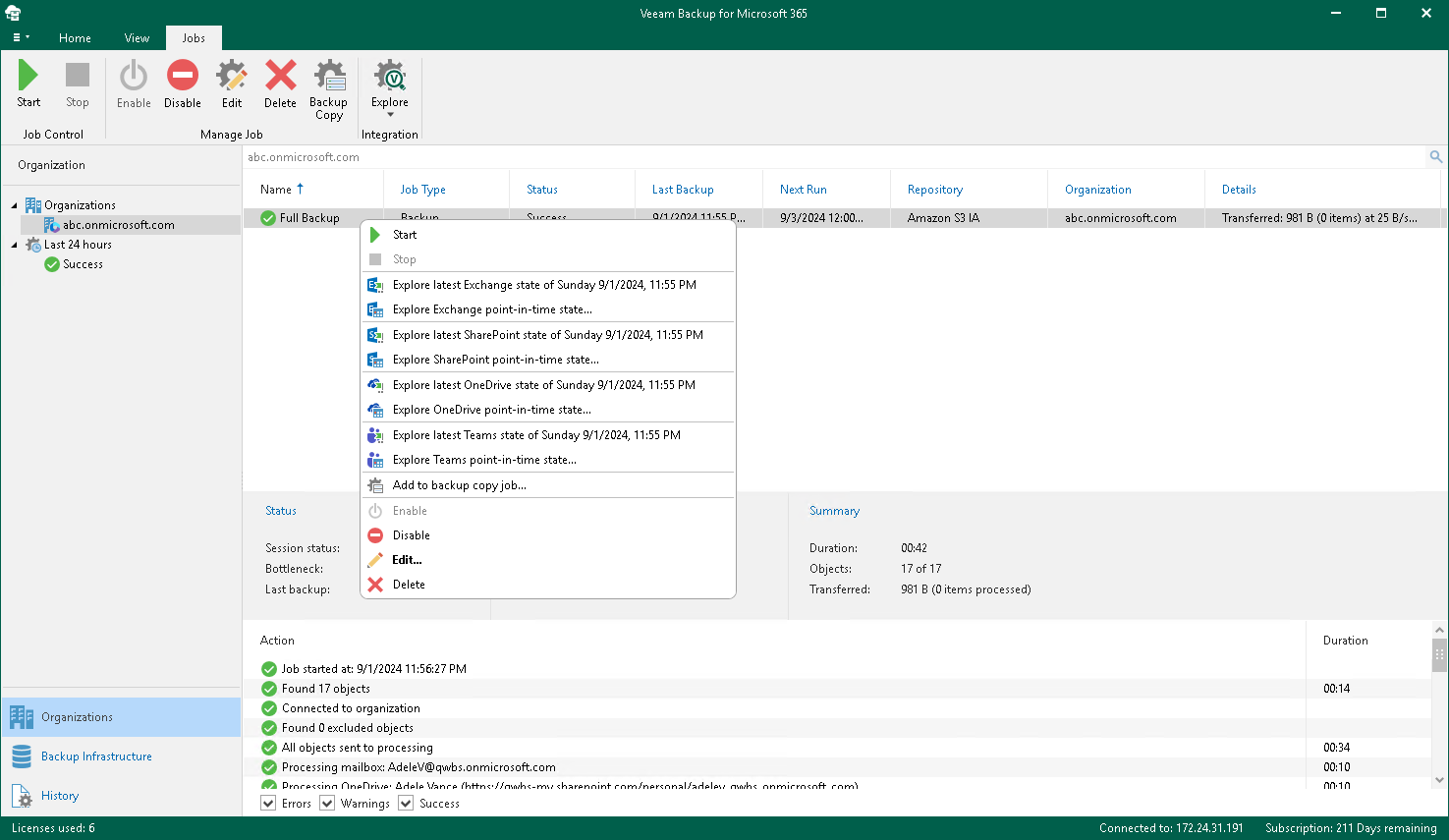This is an archive version of the document. To get the most up-to-date information, see the current version.
This is an archive version of the document. To get the most up-to-date information, see the current version.Exploring Backup Jobs
In this article
To view the content of a backup file created by the selected backup job, do the following:
- In the Organizations view, select an organization that contains backup jobs you want to explore.
- In the preview pane, select a backup job and click Explore on the toolbar or right-click a backup job and select either of the following options:
- Explore latest <Product> state of <date_and_time>. To explore the latest backup state.
- Explore point-in-time state. To select a point-in-time state. For more information, see Exploring Point-in-time.