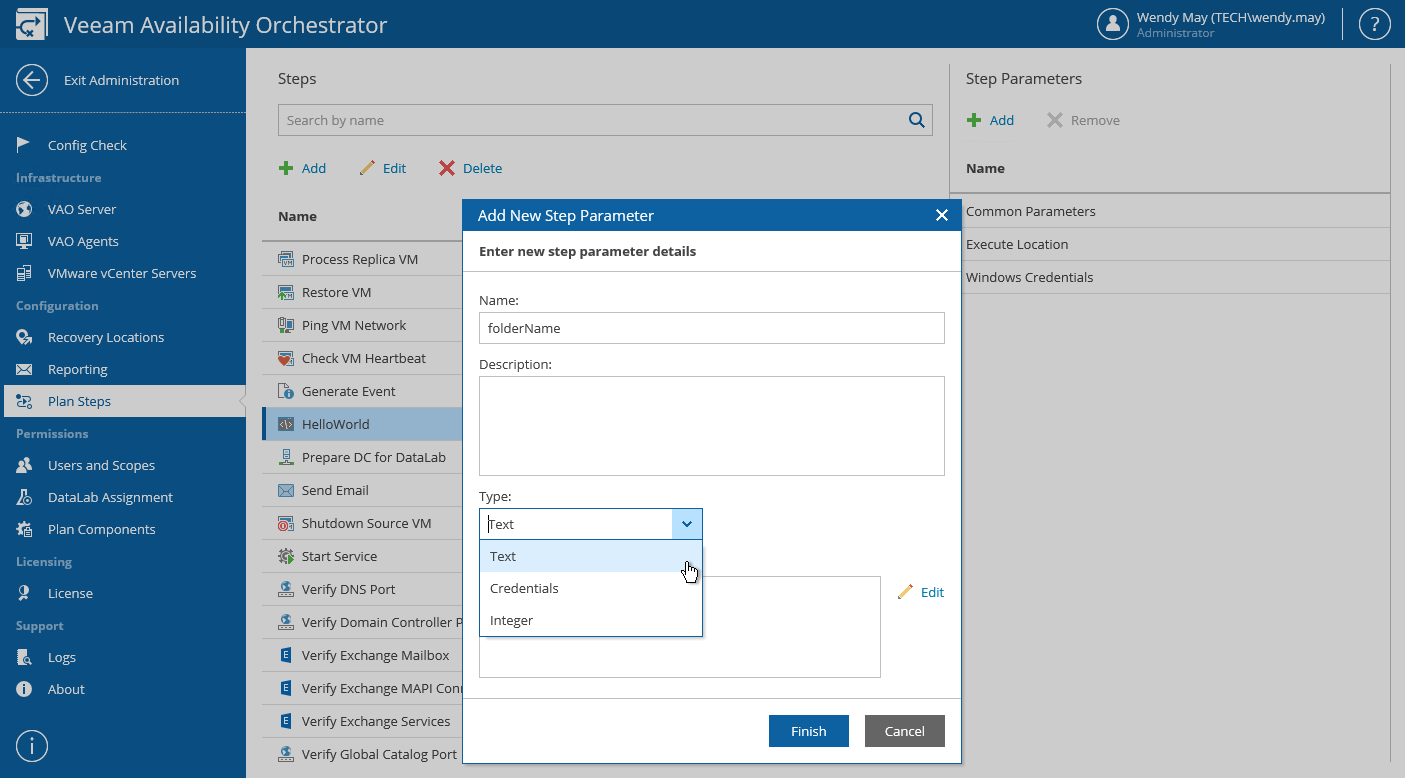This is an archive version of the document. To get the most up-to-date information, see the current version.
This is an archive version of the document. To get the most up-to-date information, see the current version.Adding Custom Parameters
You may add any other parameters that your script requires.
In our example, the parameter folderName is required. Add this parameter as follows:
- Log in to the VAO UI as a VAO Administrator. For details, see Accessing VAO UI.
- Switch to the Administration tab.
- Navigate to Plan Steps.
- In the Steps column, select the script step.
- In the Step Parameters column, click Add.
- In the Add New Step Parameter window:
- In the Name field, specify a name for the parameter that you are willing to add.
In this case, folderName.
- From the Type list, select an appropriate parameter type: Text, Credentials or Integer.
In this case, Text.
- In the Default Value field, enter a value that you wish to assign to the parameter.
You may leave this field empty for the value to be set when the step is added to a plan.
- To save changes made to the parameter settings, click Finish.